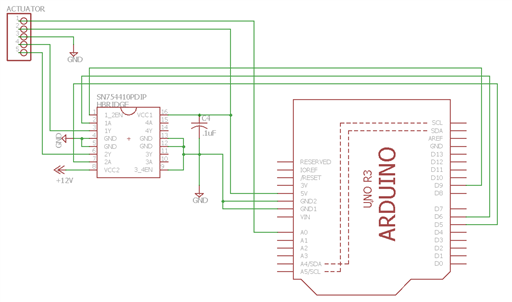Hello,
I'm using the SN754410 to drive an actuator. I set it up on a breadboard and interfaced it with a micro-controller.
It work perfectly, until I changed the SN754410 to another breadboard, after that I've noticed weird behavior on the H-bridge.
Below is the schematic of my connections:
The weird behavior revolves around pin 1A (pin 2). I measured the voltage on 1A with a voltmeter and this are my observations:
- When no voltage is applied on Vcc2:
- 1A goes HIGH and LOW, HIGH with a value of 5V and LOW with a value of 0.20V
- When there is voltage supplied on Vcc2(12V):
- 1A goes HIGH with a voltage of 5V but LOW stays around 2.10V and thus the output 1Y never goes low
I also measured pin 2A to compare it to 1A; 2A goes to 0V when LOW whether there is voltage or not at Vcc2.
These are some of the things I have tried to fix the problem:
- I tried changing the SN754410 for another. I tried 4 others and all of them had the same problem. They were all brand new.
- I tried using pull down resistors for the INPUTS of the SN754410 (EN, 1A, 2A). In this case 1A would go LOW but HIGH was about 1.2V
- I have tried changing the micro-controller, nothing.
- I have tried changing it to another breadboard, still nothing
I don't understand why it suddenly stopped working, I've been looking around but haven't found anything that could help me solve this problem.
Here is the datasheet for the SN754410: http://www.exploringarduino.com/wp-content/uploads/2013/06/SN754410-datasheet.pdf
I am looking for any help on what I could be doing wrong or what is wrong, I am happy to answer any questions to clarify anything!
Thank You!