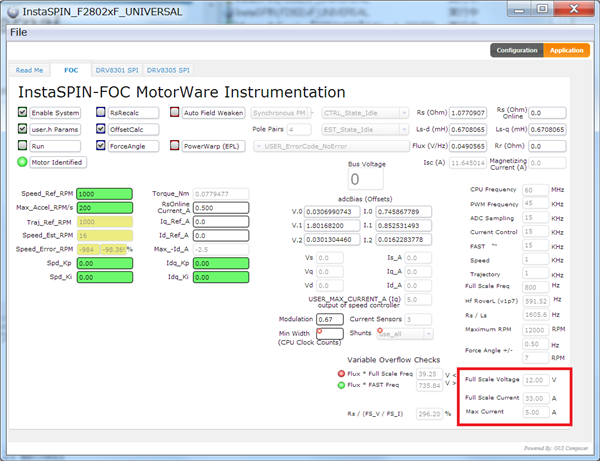Other Parts Discussed in Thread: DRV8305-Q1, MOTORWARE, DRV8305
Hello team,
The customer is interested in DRV8305-Q1EVM, and they would like to change current limit value over 35Ap-p. How should we change hardware and software(Insta-Spin??)?
Your help would be so appreciated.
Best Regards,
Akihisa Tamazaki