Hello Sir,
Finally, I can install the GUI successfully.
During the installation, I found my screen is different with sllu210b.pdf instruction.
In "sllu210b.pdf - figure11" show below:
In my installation, there is not the "Lauch DRV8848" as below. But is is not big deal, just let you know.
After installation, I executed the GUI program, it should the message below:
I try to link the file, by using "Browse..." to the below file:
C:\Users\ero\guicomposer\runtime\gcruntime.v4\win32\node-webkit\nw.exe
Then the program screen will freeze as below: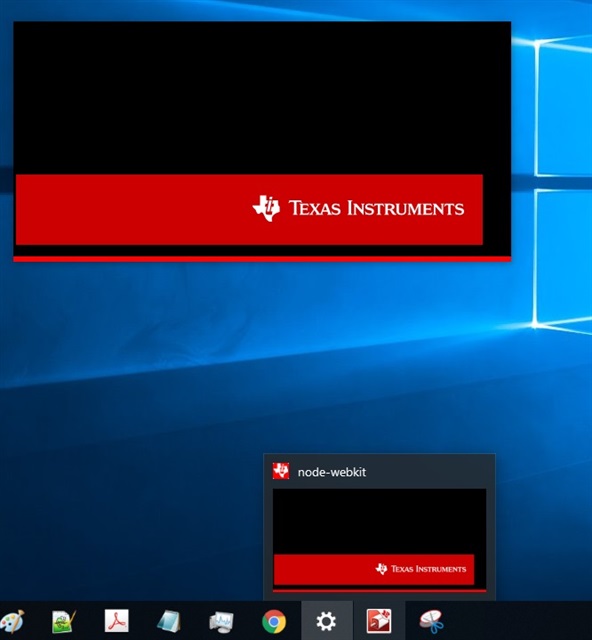
My computer system is Win10, I tried another computer with Win7 and got the same result.
I also try to install "GUI_Composer-6.2.0.1-Setup" in my computer, it doesn't help.
No mater I install it or not, the program will freeze.
Could you please help for that? What did I miss?


