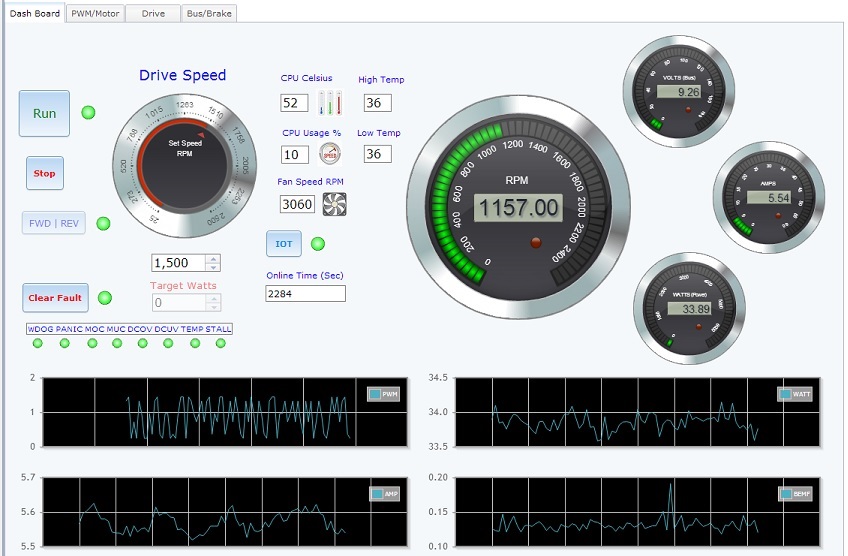Why is there no RUN, STOP or ClearFault/s buttons in the InstaSpin FOC GUI? I have reviewed the SDK lab 1(hal.c) and lab 5 motor identification but dislike the new GUI without certain motor controls. How can the GUI values be set and get my motor running in few seconds from CCS debug Resume? That in my mind seems off putting even dangerous with custom high voltage motor inverters via XDS110 JTAG speed.
The GUI seems difficult to assemble ones own ideal motor controls around existing SW structures of modified labs in order to accelerate production. That is the key concept behind launch pads and composed driverlib SW so most engineers can easily thrust variable control into an HID.
Also checked new BoostXL SDK for any PDF describing newer FOC spin GUI procedures only to find F280069 PDF control suite SW. Have installed the newer motor SDK to C:ti\ and imported the first few labs and even that took over an hour to accomplish.
Our older control GUI (below) worked via ICDI, clicking Stop button twice is emergency stop panic. We later updated to Nextion 3.5" LCD and that works great with PMSM to migrate newer LCD into SDK HID.