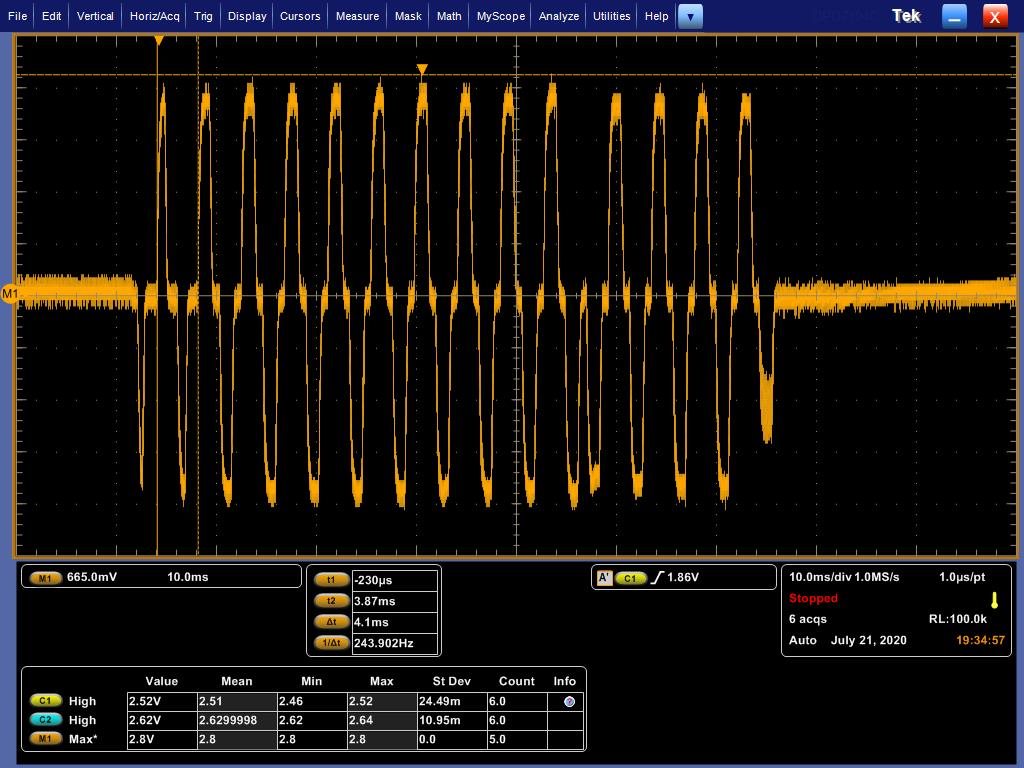Hi TI,
We use TI DRV2625 hatic IC and measured the vibrator waveform as below

The frequency is faster at first (~425Hz), then slower (~232Hz).The slower frequency is near the resonance frequency of the vibrator we used.
Is this behavior normal for LRA? Is the faster frequency the resonance frequency of the tracing LRA at the beginning?
Thank you!
Scott