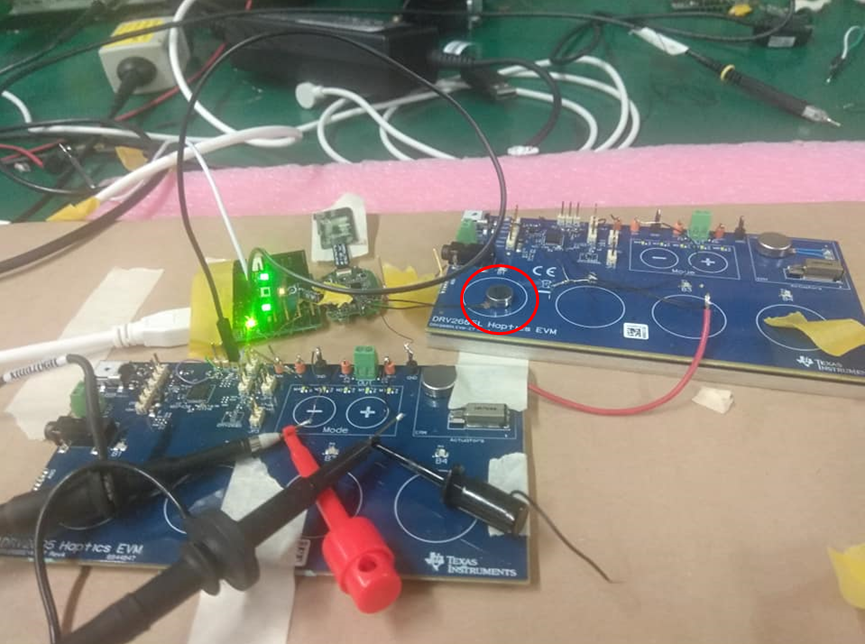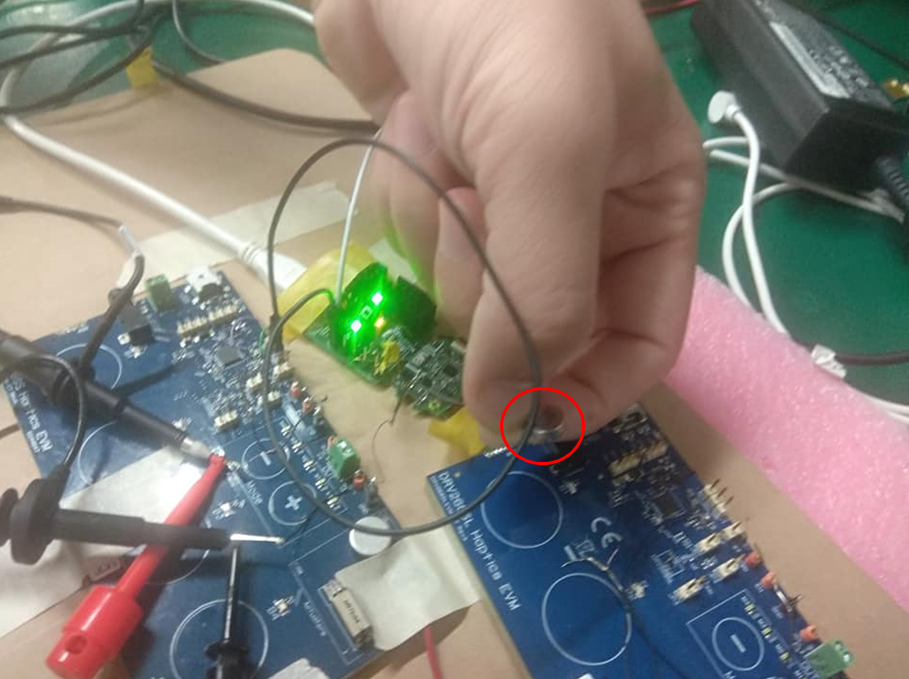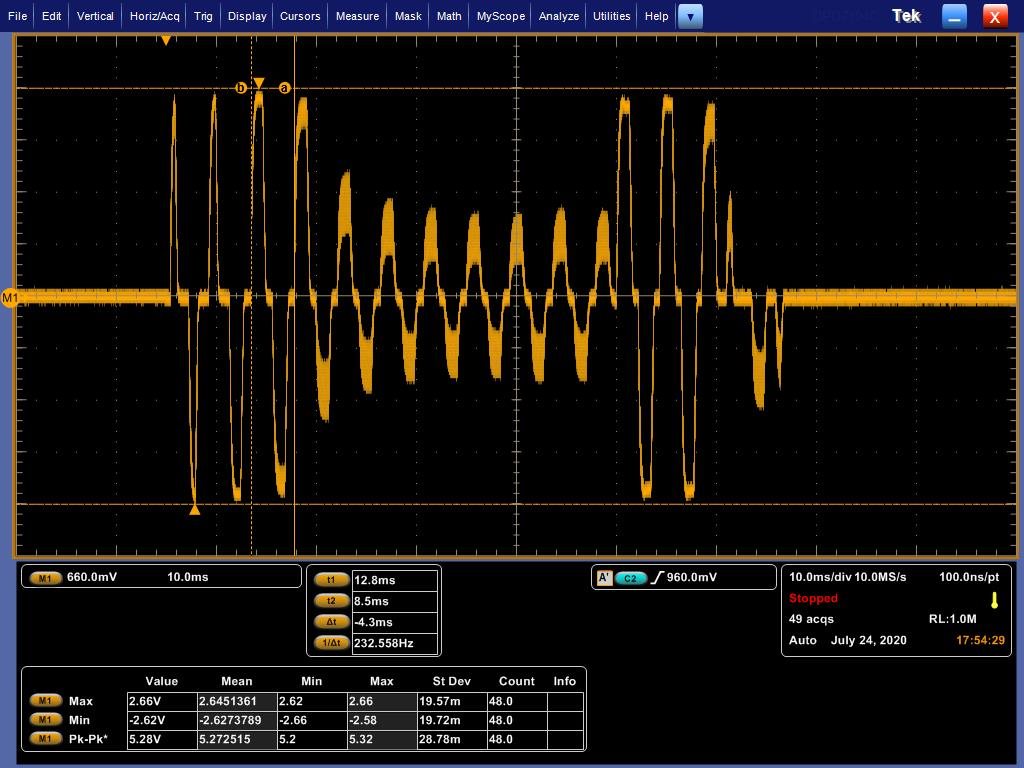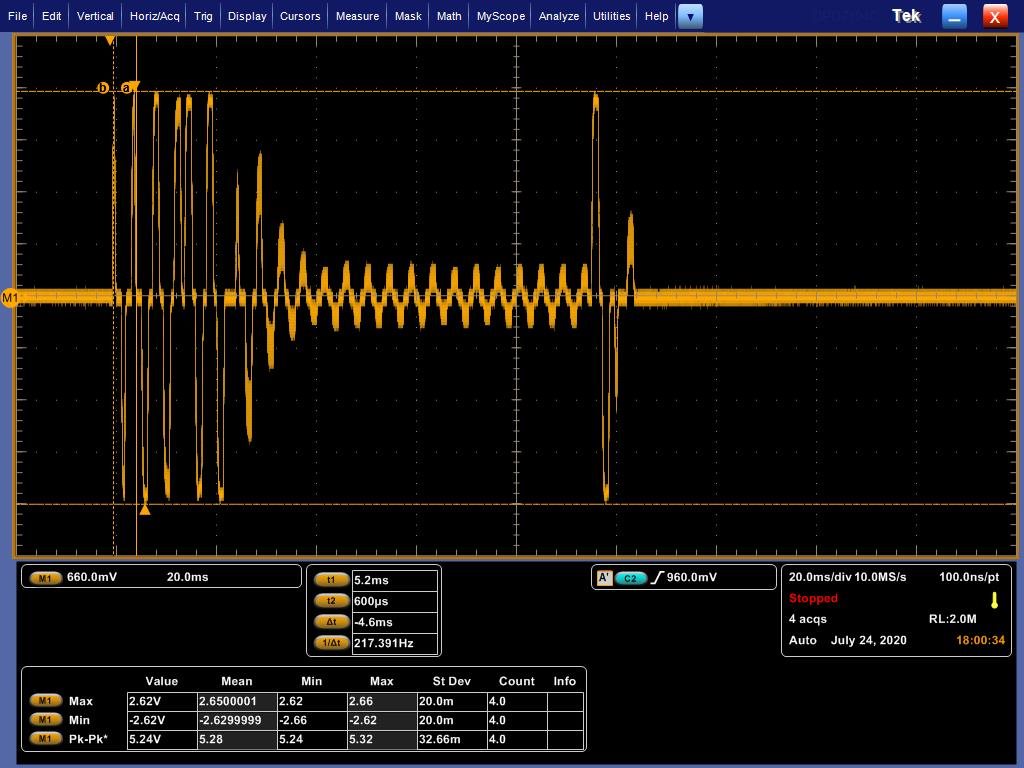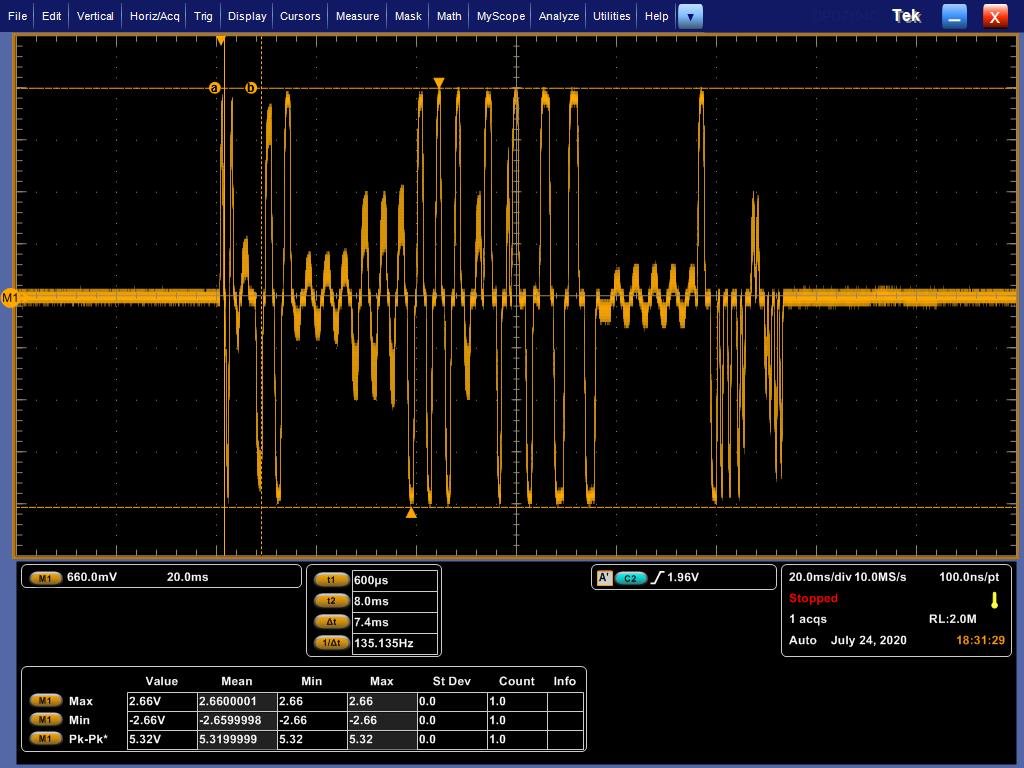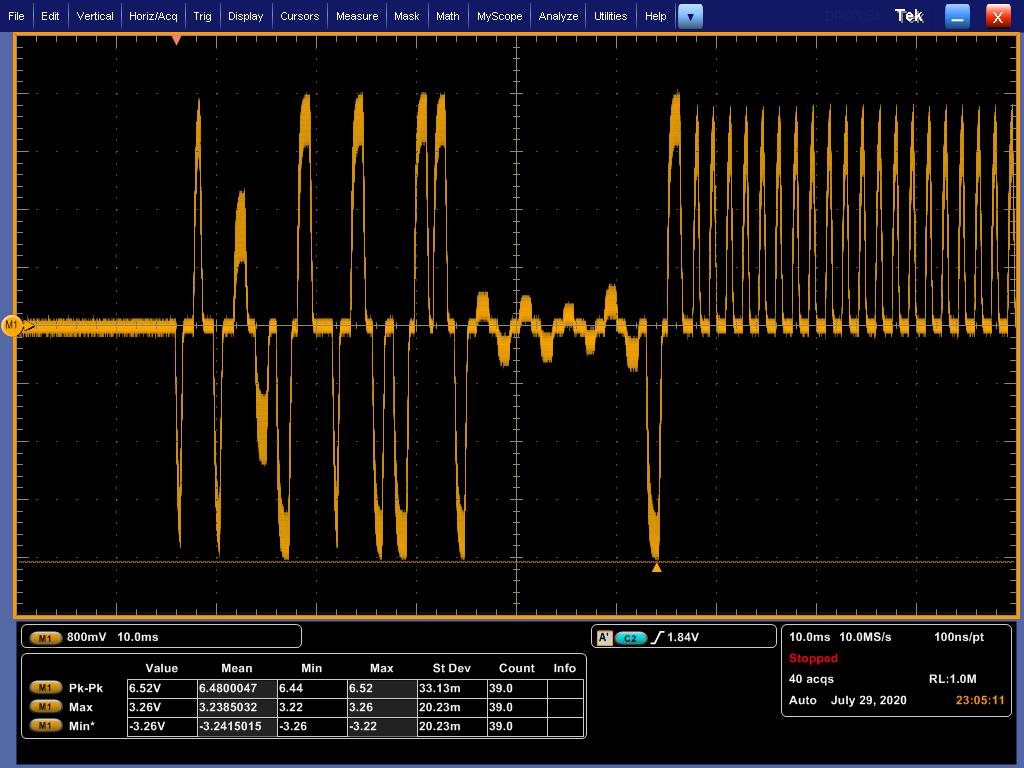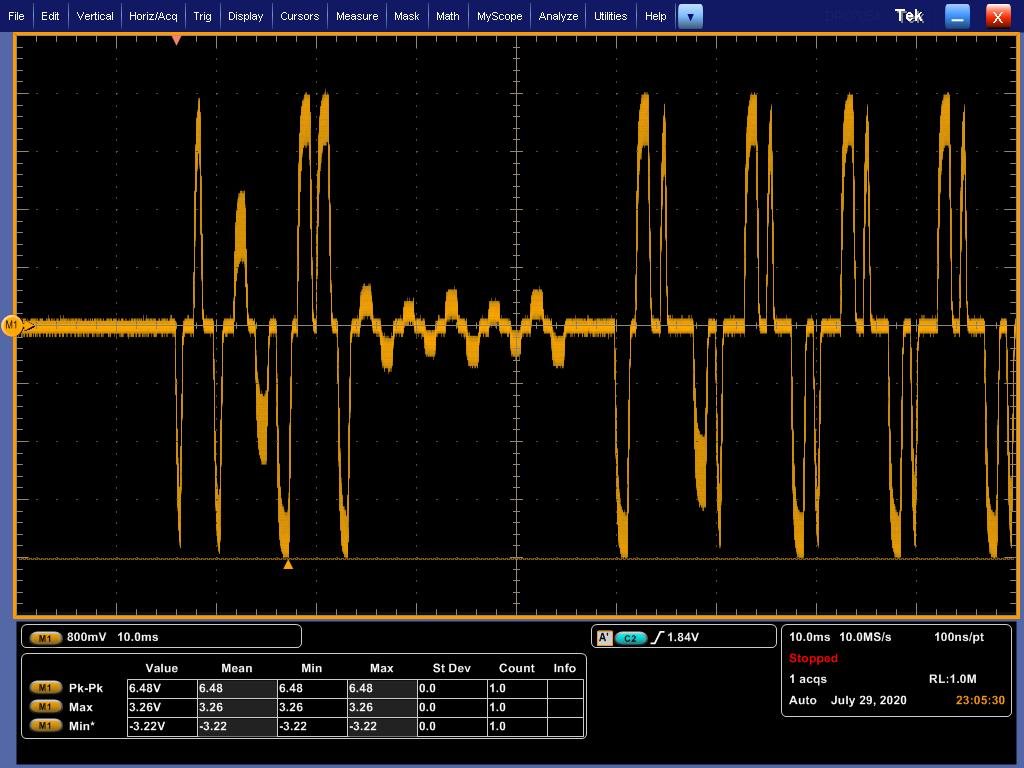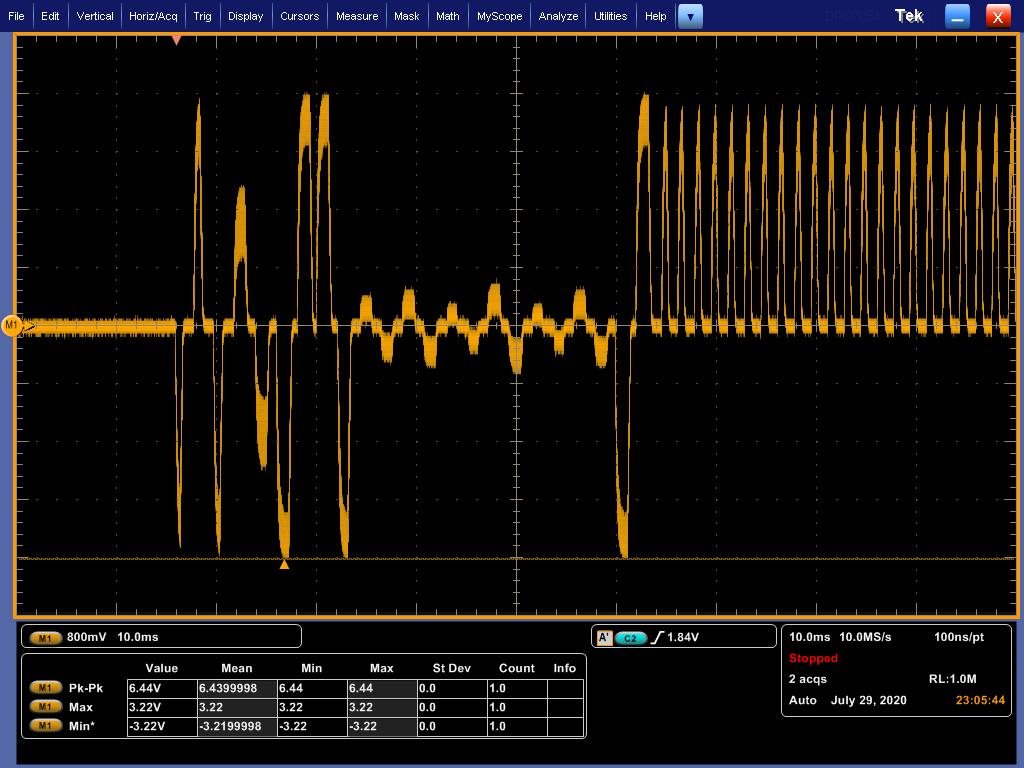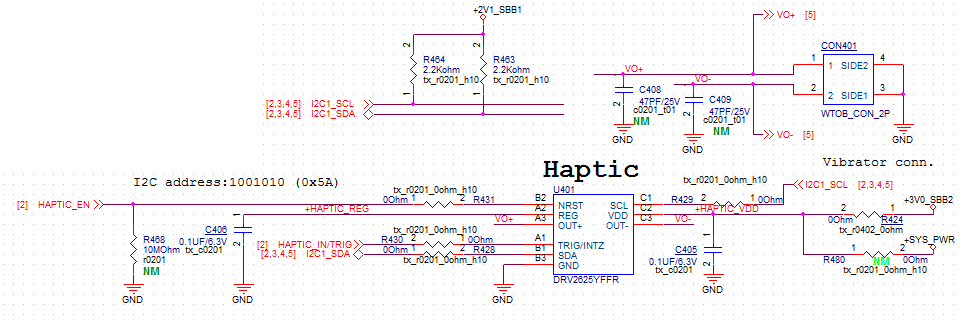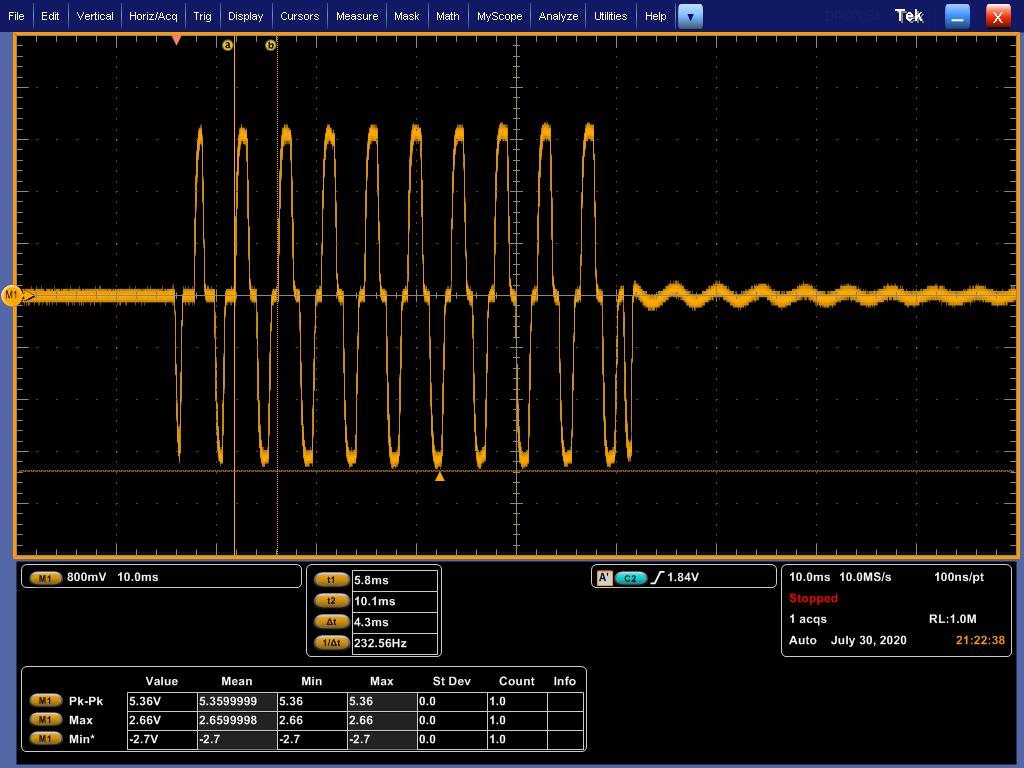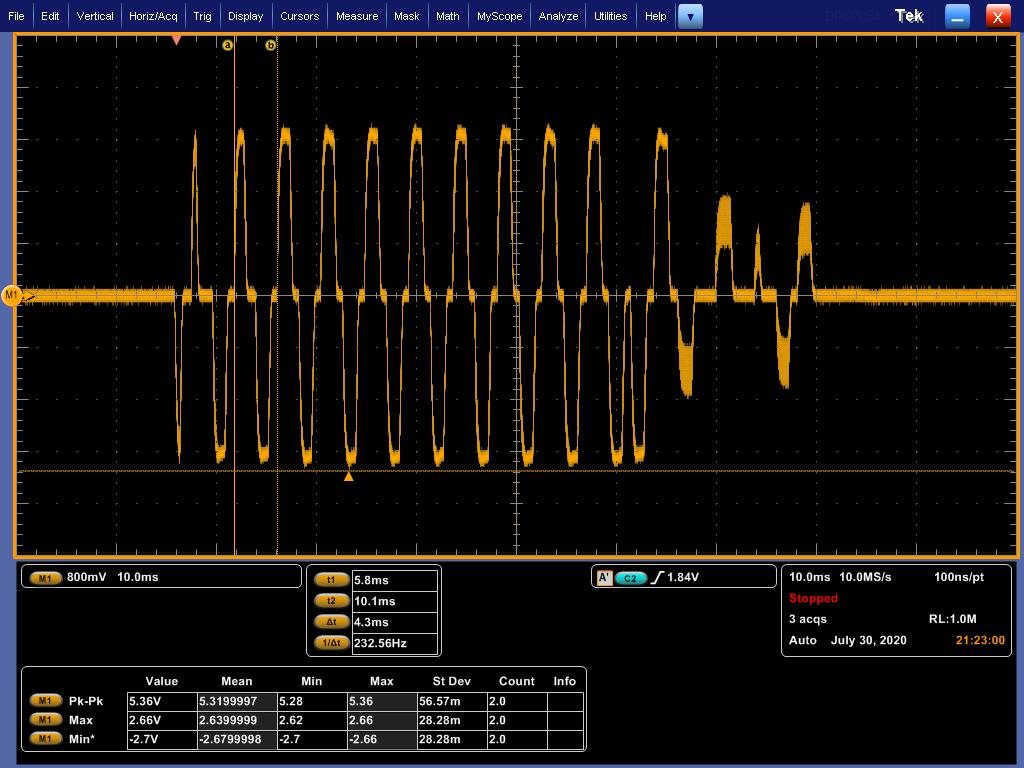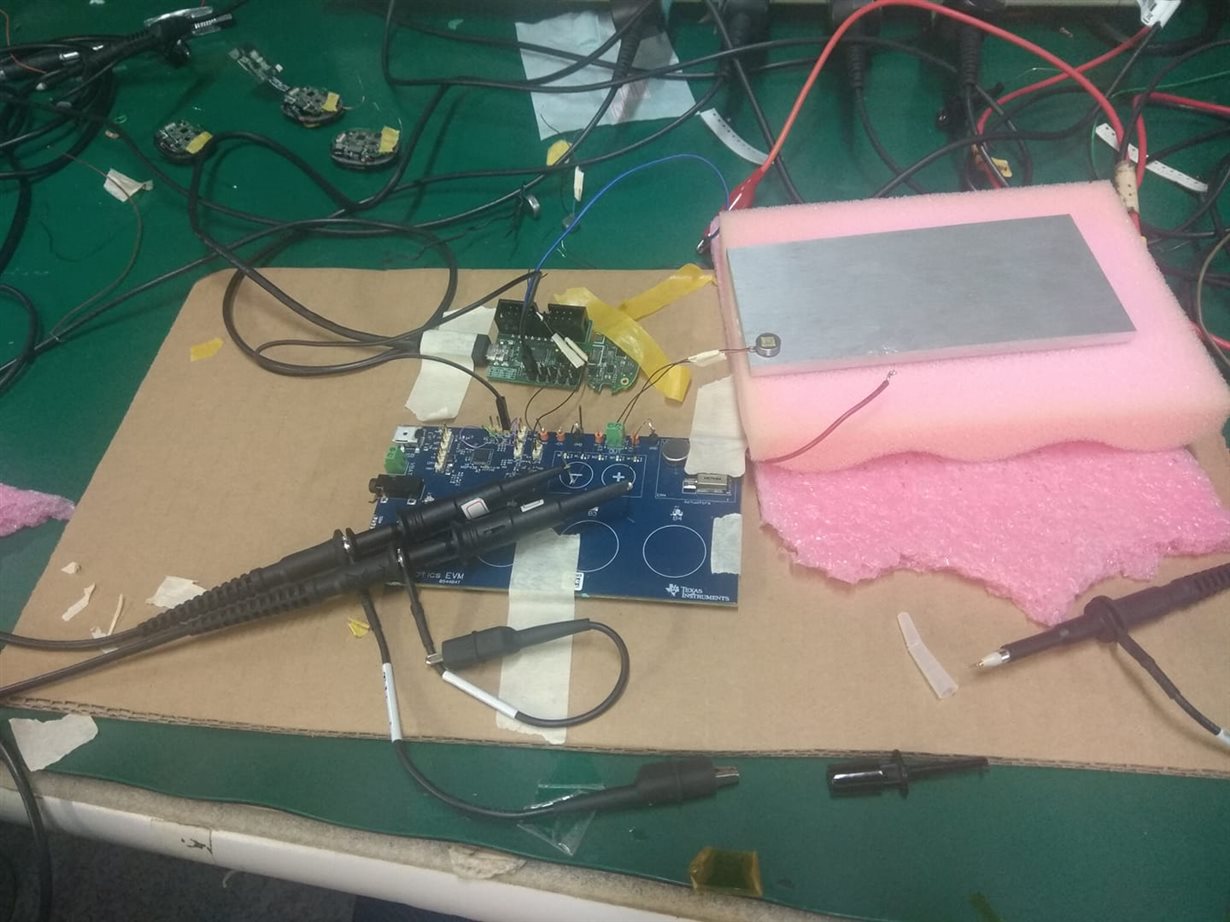Hi
What is the correct setup for LRA when measure waveform? Seems different setup will get different waveform
We use two setup, one is fix LRA(sticky LRA bot side on loading plate), the other is hold on hand with press the pad of LRA
We test waveform strong click 100% and soft bump 100%
Thank you~~
fix LRA(sticky LRA bot side on loading plate),
hold on hand with press the pad of LRA
strong click 100% -- fix LRA(sticky LRA bot side on loading plate),
strong click 100% --hold on hand with press the pad of LRA
soft bump 100% -- fix LRA(sticky LRA bot side on loading plate),
soft bump 100% -- hold on hand with press the pad of LRA