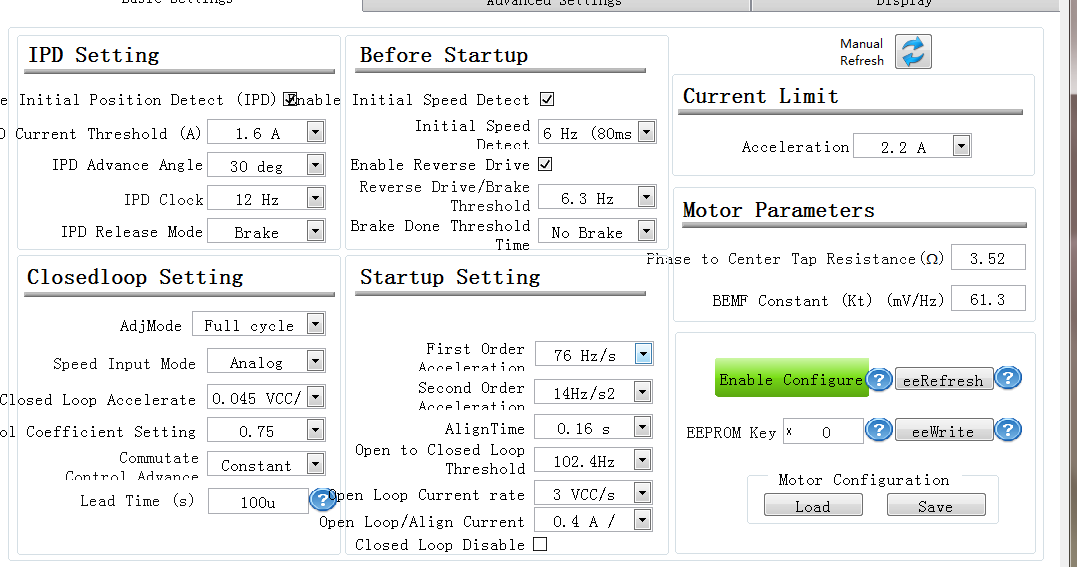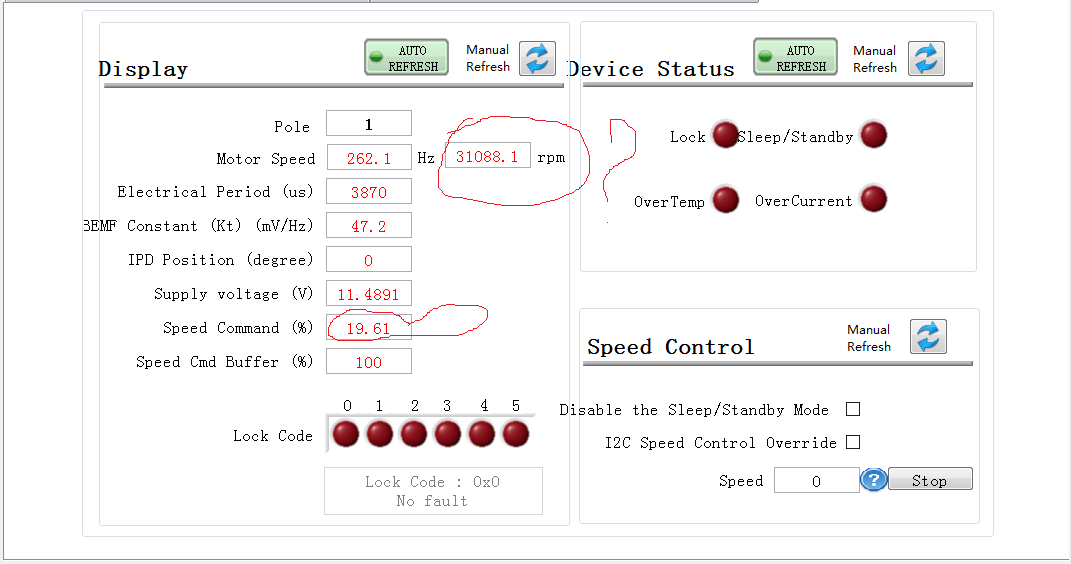Hi team, please help me to guide DRV10975 PWM speed regulation control input to speed is set in the GUI environment debugging problems currently brushless motor running smooth, hope to know PWMIN input under what circumstances can make equipment to speed I haven't burn program after test the speed regulating function thank you please reply as soon as possible to support
-
Ask a related question
What is a related question?A related question is a question created from another question. When the related question is created, it will be automatically linked to the original question.