Other Parts Discussed in Thread: BQEVSW, BQSTUDIO
Hi E2E,
Good day.
Please help to provide step-by-step instructions on how to access LifetimeData register 0x73 using bQEval software for BQ20Z45-R1.
Thank you for your help.
Regards,
Carlo
This thread has been locked.
If you have a related question, please click the "Ask a related question" button in the top right corner. The newly created question will be automatically linked to this question.
Hi E2E,
Good day.
Please help to provide step-by-step instructions on how to access LifetimeData register 0x73 using bQEval software for BQ20Z45-R1.
Thank you for your help.
Regards,
Carlo
Hi Carlo,
You can access LifetimeData register by going to the Pro tab in bqEVSW and performing an SMB read block with command 0x74. Please note that this product is not recommended for new designs and is only in production for existing customers.
Best,
Jessica
Hello Jessica,
Thank you for the information. Please guide on how to interpret the output from PF Flags 1, PF Flags 2, and PF Safety Status?
For example, one device is showing PF Flags 1=7008, PF Safety Status=8080, PF Flags 2=8. What do these codes mean?
Regards,
Carlo
Carlo,
the command 0x73 returns a block of info. This can be found in the TRM. The first two bytes would be lifetime max temp followed by lifetime min temp an so on..
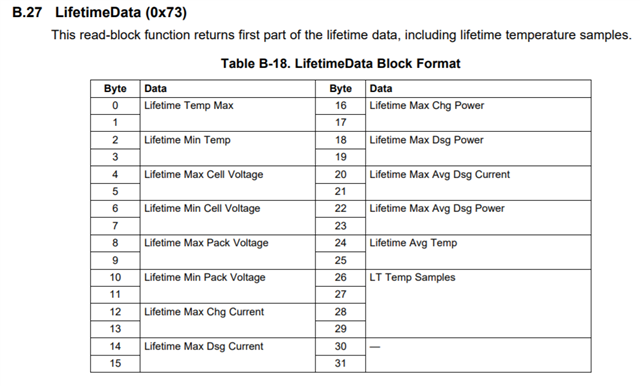
Using the bqStudio you can just do a read-all on the dataflash screen and the information is visible on the "SystemData" tab. The command is just a way to access the data via the SMB port
The PF flags are a bit field to show you which PF has been triggered. Again this is easier viewed in EVSW on the Dataflash PF Status Screen. PF Status is a snapshot of how the registers looked when the PF occured.
Thanks,
Eric Vos
Thanks,
Eric Vos
Hello Eric,
Thank you for the details. On the other hand, how can we interpret the codes in PF flags 1, PF flags 2, and PF Safety Status?
Going back to the previous example: PF Flags 1=7008, PF Safety Status=8080, PF Flags 2=8. What does 7008 indicate? Does each character or value in the sequence have a specific purpose?
Regards,
Carlo
Carlo,
Yes each has a meaning. If you have EVSW open you can see which bits within the register are green=0 and red = 1. Please search through the TRM for each bit meaning. If you click on the register in data memory you can see the bit fields.
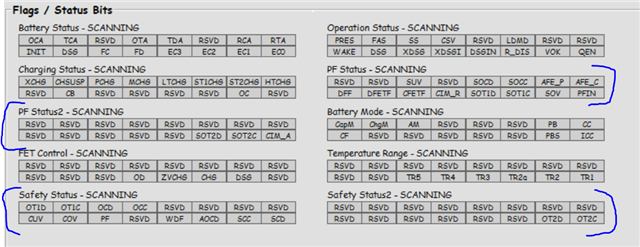
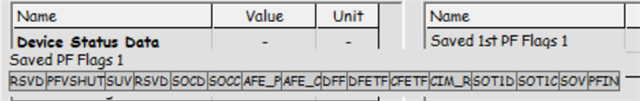
Thanks,
Eric Vos