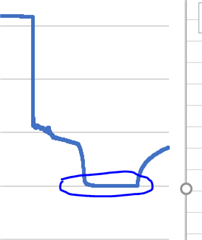Other Parts Discussed in Thread: GPCCHEM, BQSTUDIO, , EV2400, ,
Dear all,
I am having trouble with the GPCCHEM upload tool.
I was logging data of a FEPO battery A123 Systems (ANR26650) with BQStudio, using the fuel gage BQ34Z100-G1 EVAL board, connected via EV2400. For initial chem ID selection, I chose 0465 in the chemistry selection window. I changed capacity, termination voltage, etc etc by hand.
Then I started the logging process, according to SLVA725A manual, but dis_rel_chg_rel
Uploading the file leads to an automatic email reply, stating "The following errors were reported by the calculation engine:
Accuracy Error: Deviation is so high that it is most likely due to anomaly in the data. Please check that data files have recomended format, units and test schedule "
Can someone tell me what is going wrong?