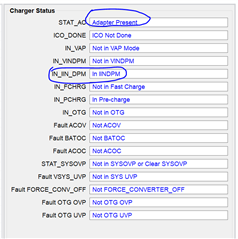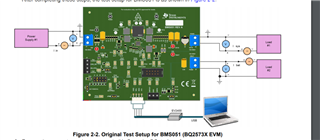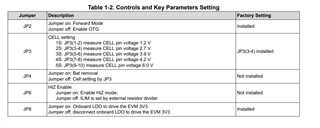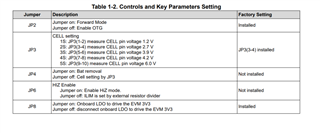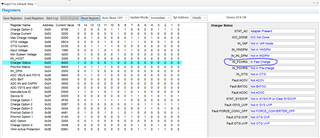HI
Let me ask you a few questions
1.Power is consumed even though the battery is connected to the evm board and nothing is connected to the vsys.
Is it possible to prevent power consumption when the adapter is not connected and does not work?
2.Even if i2c is set, it does not charge.
How do I set i2c if I receive the adapter 24v 2.5A input and I want the battery to be vsys 9V in 2cells?