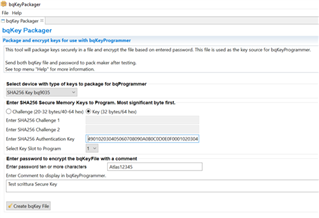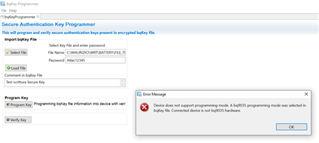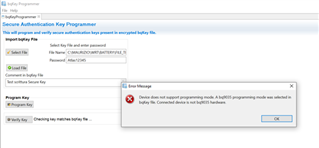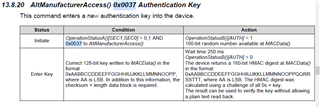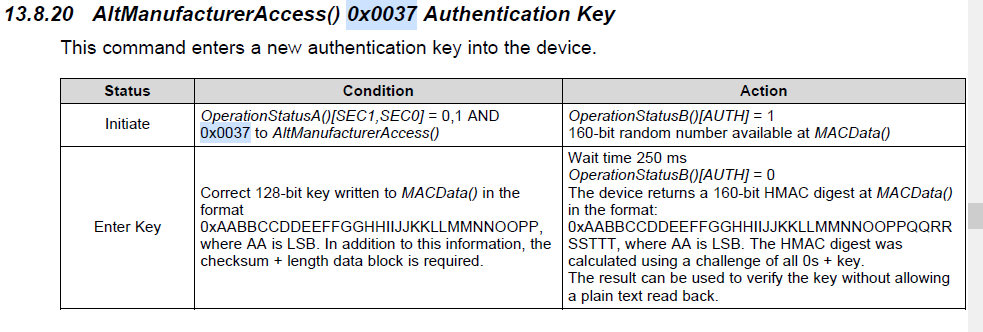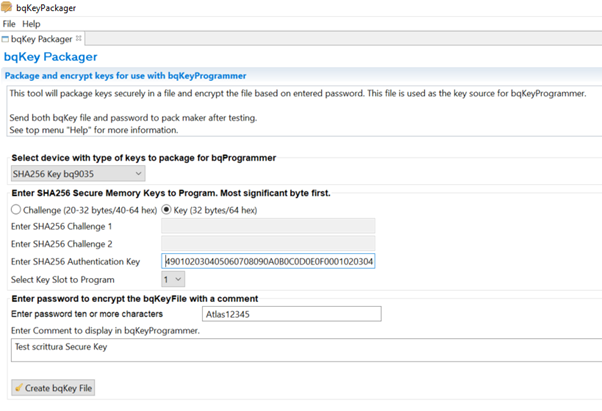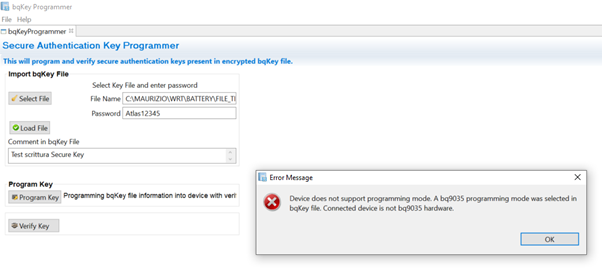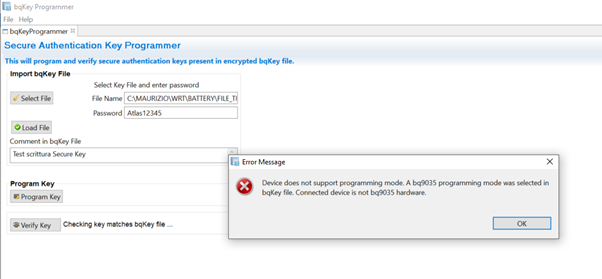Other Parts Discussed in Thread: BQ9035, , BQPRODUCTION, SHA-256, EV2400, BQ27Z561-R1
I would have the following questions about managing the authentication function with the secure key:
1) Does "bqkey programmer" release 1.0.9 support the BQ27Z561-R2 device? the device is not selectable but in the release note it seems to correspond to the bq9035 device. In any case, I am unable to load the Secure key.
2) Why are there 4 securety key slots? What can they be used for?
3) Can the sw "bqproduction smart battery" also write the golden image and the secure key?
4) why the "bqkey packager" and "bqkey programmer" softwares have the wording "TEST" at start-up, this indicates that they are software still in the test phase and therefore not usable in production?