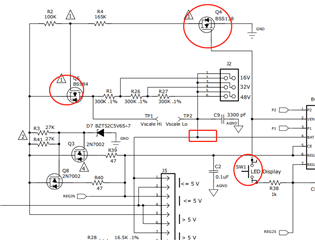Other Parts Discussed in Thread: BQSTUDIO, BQ34Z100
Hi team,
The BAT intersection of the IC is 900 mV based on 28.4 V registration. Voltage divide is 28.4 V before calibration and 30.071 V after calibration. Flash update OK cell 3724 V populated. The battery: lithium iron battery.
Issue: The current voltage calibration is biased, 26 V calibrated, and for other voltages, the deviation is around 1 V. For example, 27.048 V for 28 V, 24.864 for 24 V. 25.960 for 26 V. The customer would like to know what's the reason for that.
Thanks a lot!
Best Regards,
Cherry