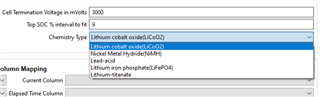Other Parts Discussed in Thread: BQSTUDIO, , BQ35100, GPCCEDV
Hello,
I'm trying to configure a BQ4050 and I am unable to find the necessary tabs in bqStudio. In particular, I am missing the Chemistry and Golden Image tabs:
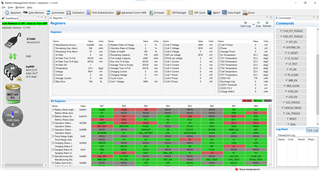
If I select a different chip (in this case, I arbitrarily selected bq35100) I can see the tabs:

The bq4050 device datasheet explicitly directs us to the Chemistry page in section 8.2.1 to update the device chemistry profile, and in section 8.1 details how to produce a "golden image". How do we find these tabs in bqStudio?