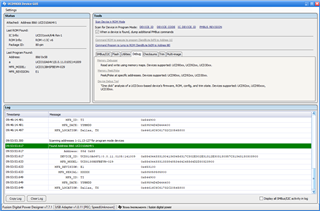I'm running through the lab (lab 1) from here https://training.ti.com/getting-started-ucd3138-digital-power-controller-tools and I am at the point where I need to click the Memory Debugger link in the Device GUI. But the link is grayed out and disabled. Everything up to hit point seemed to work perfectly and the board responds when I click the DEVICE_ID link at the top of the app. I've pasted in a screen shot to show this below. Is there a jumper or something I am missing to enable the debugger? Thanks for your help.