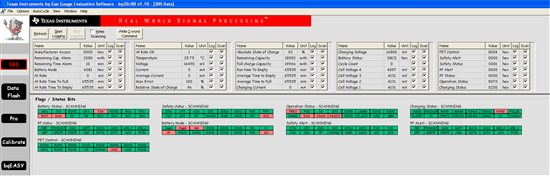I am using the bq20z80a-v110 evaluation board and im having issues. After going through the bqEASY setup i get to the charge/discharge portion but i cant charge or discharge because the FETS stay inactive (first sceenshot below). So i then write the command to turn on the FETS and it says that there is a short in the discharge direction however there is no load attached to the eval board (second screenshot below). One thing i did notice is that when i read the data flash info some of the setting dont seem to match what i thought would have been written to flash via the bqeasy. Can anyone please give a little insight to what might cause the chip to see a short without one being present?