Other Parts Discussed in Thread: UCC27201, , TINA-TI
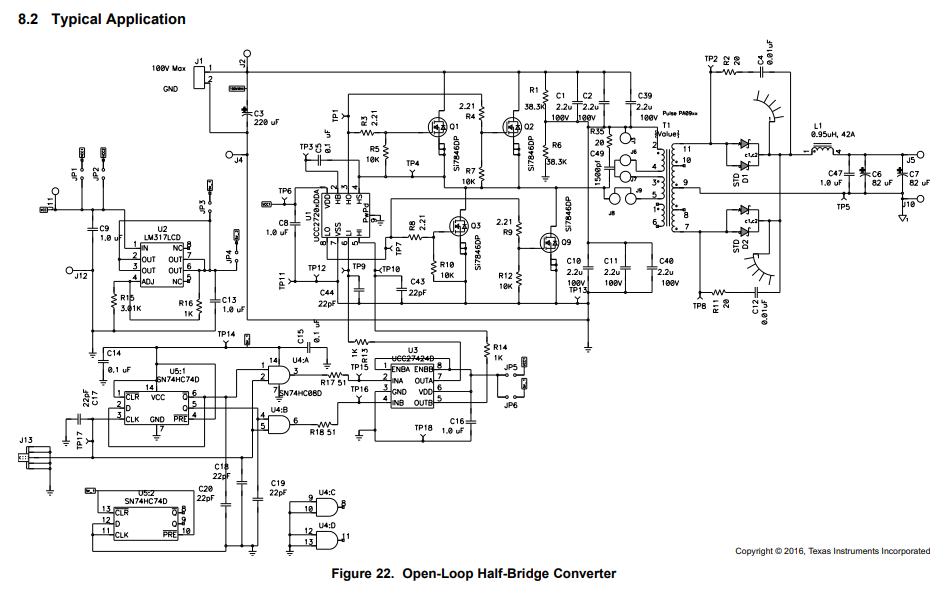
There is an example of typical application and use of UCC27201 IC on the data sheet for the UCC27201
I trying to understand the purpose of R13 and R14 as well as consideration for the resistance value (1K) on this application.

