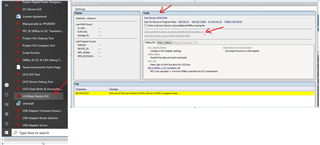Hello TI team,
After powering up the UCD9090-Q1, during the start process of TI Fusion Designer I get the following error:
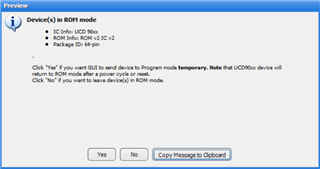
If I click yes I can operate the device normally. As soon as I power cycle the device, the configuration is lost and not saved to NVM. What would be the solution to this issue?
Thank you and kind regards,
Iancu Radu