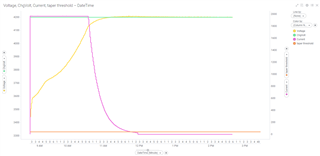Other Parts Discussed in Thread: EV2400, GPCCHEM, BQSTUDIO
Hi Everyone
I'm having trouble completing a learning cycle on my battery pack
My setup is
BQ40Z50R2 on a TI BQ40Z50EVM-561
SAFT MP174565 3.65 volt 4 Ah battery pack
TI EV2400 USB to I2C adapter
BQ Studio 1.3.101
I'm trying to follow the guidelines in slua848 and the video at training.ti.com/bq40z50-setup-and-going-production
My chem ID is 2131 which I believe is the correct one for my battery pack.
I change my battery pack to full using an external PSU.
I believe I have set the correct register values which you can see in the attached .gg and .reg files
From Section 4.2.1 in slua848 my CHG and DSG FETs are already on. I send GAUGE_EN from the commands Window
which sets the QEN, GAUGE_EN, and VOK bits. I send RESET which sets the RDIS bit but clears the VOK bit which
I didn't expect. At this point LStatus is 0x04.
I discharge the battery at C/2, when it reaches the terminate voltage the TD and FD bits are set and the DSG FET
is turned off. I disconnect the load and wait but the REST bit is never set.
Anyone got any ideas what I've done wrong ?
Thanks
Mark