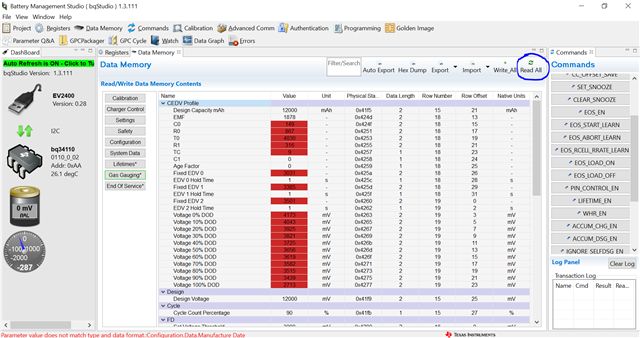Other Parts Discussed in Thread: EV2400, BQSTUDIO
Hi Ti
> I am Using BQ34110EVM-796 attached to ev2400 and connected with BQ studio.
> My battery is LEAD Acid Battery 12V/12 AH.
> Using GPC i had received the ZIP File as attached ,as per SLUUB45B
Now How can i generate the GG file for this attached Zip file, so that i can directly update the data to data memory of BQ studio ?