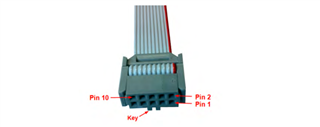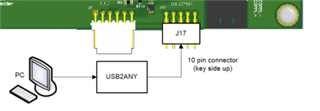Other Parts Discussed in Thread: USB2ANY
Hello Team,
I am using USB2ANY with BQ75614EVM.
USB2ANY has been updated with version 3_1_1_14.
here is the snapshot of GUI-
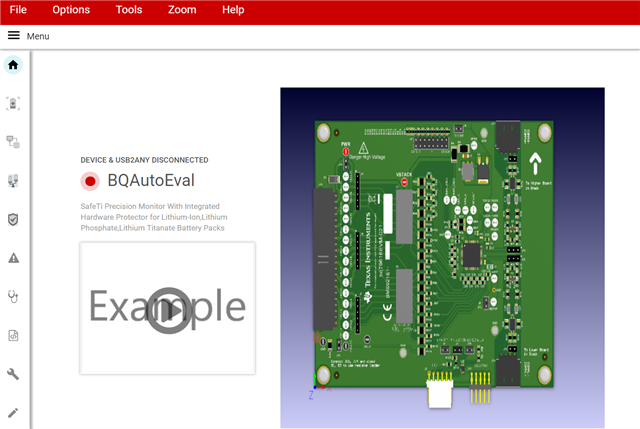
can you please comment, what is wrong with setup?
also should I match pin 1 of USB2ANY (pin with a small triangle marked) ribbon cable to pin 1 of J17 on the BQ75614EVM?
-Mahendra