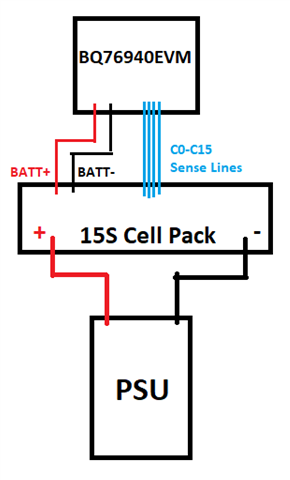Other Parts Discussed in Thread: BQ76940, BQSTUDIO, BQ78350-R1A, BQ78350-R1, EV2400, BQ78350
We are using the BQ76940EVM as a cell monitor for a 15S Pack we are cycling. (Please find attached a block drawing of our set-up for additional context)
Would it be possible to make use of the cell balancing features with our current set-up?
If so, what would be the conditions to enable the BQ76940 AFE internal and external balancing features?
Would you also please confirm which FETs on the EVM are used for the higher current external balancing?