Other Parts Discussed in Thread: USB2ANY
Hi,
Good Day.
The customer can’t get his USB2ANY to connect to his BQ25792EVM.
He can connect to the USB2ANY using USB2ANY Explorer.
He had updated the firmware as high as USB2ANY Explorer will allow him to (2.8.2.0).
However, each time he opens USB2ANY Explorer, it gives the error message below.
If he clicks “Yes” to load the firmware now, it loads 2.8.2.0 again, and he's back where he started.
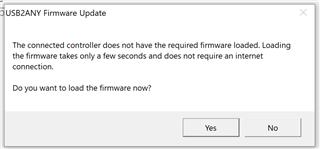
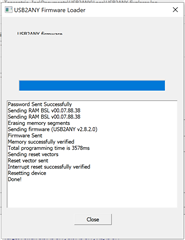
When he then attempts to connect to his EVM from https://dev.ti.com/gallery/view/BatteryChargers/ticharger_gui/ver/1.4.5/ (Options / Serial Port), he can select the USB2ANY, but then get this message:

When he tries to update the firmware, he gets this error each time:

Again, he’d use USB2ANY Explorer, but every time he tries to update the firmware with USB2ANY Explorer it re-loads 2.8.2.0.
QUESTIONS:
- It seems he needs 2.9.03 to be able to connect. How does he get that installed onto my USB2ANY?
- On the BQ25792EVM, does he need the “PULLUP” line enabled when using the USB2ANY? He had been pulling up via JP30 and JP33 but wanted to confirm that is correct. He tried it both ways but had the same issue.
- Any other ideas why he can’t get the USB2ANY to connect to the BQ25792EVM?
Please advise. Thank you very much.
Best Regards,
Ray Vincent

