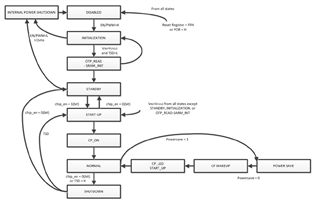Other Parts Discussed in Thread: LP5523,
Hi,
I need help regarding the control of led driver LP5569, via linux driver. We have included a kernel code for LP5569 which is similar to the kernel code of LP5523 (leds-lp5569.c), as shown in the query https://e2e.ti.com/support/power-management-group/power-management/f/power-management-forum/921319/lp5569-lp5569/3423178?tisearch=e2e-sitesearch&keymatch=lp5569%2520kernel#3423178. Also we have included the led in the device tree and after flashing the new image, we got the following inside the folder.
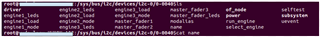
Could you please provide more insight on how to use these interfaces and sample sequences, so that we could get a head-start to sequence the leds. Also please provide some information regarding the sequences and how to make custom sequences.