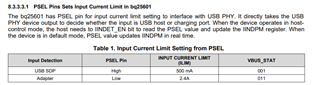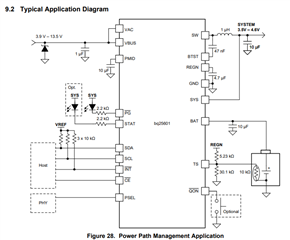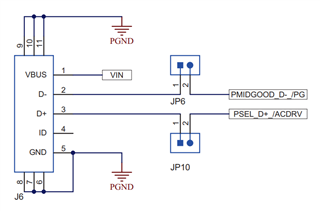Other Parts Discussed in Thread: BQ25601, , BQ25611D
Hi team,
My customer consider use BQ25601D in their project, they get one question about the D+/D- connected between BQ25601, USB, and MCU. Could you help comment how should they connect the D+/D- line between those three items? Thanks.

Best Regards,
Will