Other Parts Discussed in Thread: IPG-UI, USB2ANY, ,
Hi All,
Please tell me about the GUI of the TPS65218EVM.
I'm trying to connect with IPGUI, but I can't connect.
Do you know the reason why you cannot connect?
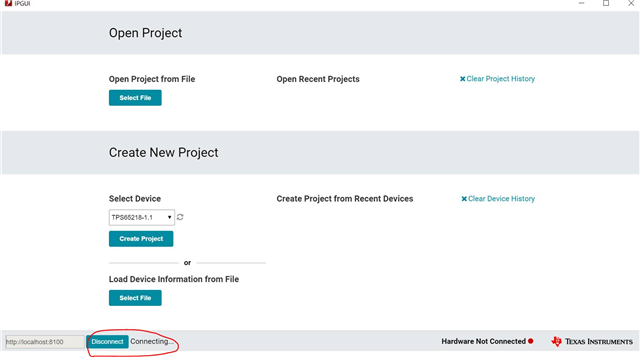
Best Regards,
Ishiwata
This thread has been locked.
If you have a related question, please click the "Ask a related question" button in the top right corner. The newly created question will be automatically linked to this question.
Hi Ishiwata,
The part of the GUI you have circled is the server address. The GUI automatically populates the default name and it is used to establish a connection with your computer. When I open IPG-UI on my computer I am automatically connected. My best guess is there may be something on your computer, such as a firewall, preventing the connection.
Regards,
Garrett
Hi Garrett,
Sorry for the late reply.
Thank you for your reply.
Customers reported that they were able to connect.
Thank you for your support.
Additional customer contact has been received.
I am connecting using USB2ANY, but 3.3V is not output from USB2ANY.
Also, the customer informed me that other pins are also Low (GND level).
Do you have any idea what the cause is?
Best Regards,
Ishiwata
Hi Ishiwata,
Good to hear that the customer is now able to connect to the GUI. Please see my comments below in regards to new customer question.
3.3V will not output from the USB2ANY until you open a project in IPG-UI. At that point 3.3V should be observed at pin J4-6 as defined in the USB2ANY users guide, linked here: USB2ANY Evaluation board | TI.com. Also, SDA and SCL (J4-1 and J4-2) should be pulled high (approx. 3.3V) when a project is opened in GUI. All other pins are expected to be low (GND level) .
Please help to confirm customer is opening a project by selecting appropriate device in GUI before they attempt to measure outputs from USB2ANY.
Best Regards,
Garrett
Hi Garrett,
Thank you for your support.
I contacted the customer about your support.
I have customer feedback and know the state of the EVM.
IPG-UI selects TPS65218-1.2.
However, in order to evaluate the TPS6521815, the TPS65218D0 on the EVM has been changed to the TPS6521815.
Which device should I choose in this case?
Best Regards,
Ishiwata
Hi Ishiwata,
"TPS65218-1.2" is the correct device to select in IPG-UI for evaluating any part in the TPS65218xx family. Therefore, please advise customer to use TPS65218-1.2 for evaluating the TPS6521815.
Best Regards,
Garrett
Hi Garrett,
Thanks for your answer.
I was relieved to find that I would use the TPS65218-1.2 when evaluating the TPS6521815.
But, Customer chooses TPS65218-1.2 and says he can't connect successfully and there is no output from USB2ANY.
Any ideas what could be the cause?
Best Regards,
Ishiwata
Hi Ishiwata,
It would be helpful to know exactly what the customer sees when they attempt to connect. Below I have included an example of what the GUI looks like after you attempt to read all registers from the EVM when USB2ANY is not connected. Please have the customer provide a similar capture of what they see on the GUI on their end.
If the GUI does not recognize that the USB2ANY is connected then the USB2ANY adapter may need its firmware updated. This can be done via the USB2ANY Explorer software, which can be downloaded from the USB2ANY product page on TI.com.
USB2ANY product page linked here: USB2ANY Evaluation board | TI.com
Best Regards,
Garrett
Hi Garrett,
Thanks for your answer. Sorry for the late reply.
I received a capture of the current register settings from a customer.
Expand the information here.
Best Regards,
Ishiwata
Hi Ishiwata,
Thank you for reaching out. Please note we have limited product support available from 22-December thru 6-January. Please expect delay in response by 4 January 2023. Thank you for your patience!
Best Regards,
Ishtiaque Panhwar
Hi Ishiwata,
Thank you for your patience. Based on the screen capture of the GUI the USB2ANY appears to be working correctly. The GUI indicates it is connected and successfully reads register values from the IC.
The 3.3V supply from the USB2ANY should be present at pin 3 of JP4 on TPS65218EVM after hardware connection is indicated via the GUI. Please have the customer measure at this point to confirm.
What behavior does the customer observe on the EVM to conclude they do not have connection to the GUI?
Best Regards,
Garrett
Hi Garrett,
I very much appreciate your response.
I have contacted my customer. I will contact you when I hear back from them.
Best Regards,
Ishiwata
Hi Ishiwata,
Thank you for update and I am awaiting your response.
Best Regards,
Garrett
Hi Garrett,
Thanks for your support.
The customer has contacted me with the results of the check.
On the GUI it appears to be connected correctly.
But, the customer believes it is not connected because there is no voltage being supplied to JP4.
Also, there seems to be no output from I2C when pressing the button that does I2C Read/Write.
Are there any other causes for not being able to connect?
Best Regards,
Ishiwata
Hi Ishiwata,
That is odd that the customer's USB2ANY does not show the expected 3.3V supply at JP4 pin "V3p3". Please have the customer use our USB2ANY Explorer software to verify the USB2ANY is the correct firmware version and recognized by the customers computer. The tool can also be used to force turn on the 3.3V output from the USB2ANY adapter.
The "USB2ANY Explorer software" tool can be downloaded from the USB2ANY product page under the order and start development section. Linked here: https://www.ti.com/tool/USB2ANY
The image below is the tool when the USB2ANY is successfully connected. Please have the customer share a similar image to assist in debug.
Also, there seems to be no output from I2C when pressing the button that does I2C Read/Write.
Please elaborate on this. The capture of IPG-UI provided from the customer above shows the GUI is reading register values from the PMIC. What is the evidence from the customer to indicate the I2C read/write is not working?
Regards,
Garrett