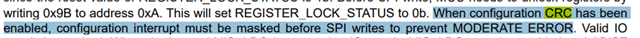Hello,
One of my customers is using LP877451-Q1 in their Columbus platform, now they want to activate spread spectrum mode, but it fail , the pmic reset by itself.
The following is what the customer did in their software:
1.unlock the register
- read register value RES from INTERFACE_CLK_CONF(0x1B)
- write RES&0x80 to INTERFACE_CLK_CONF(0x1B)
Could you tell us how to turn on SS mode of LP877451-Q1?
Best regards,
wenting