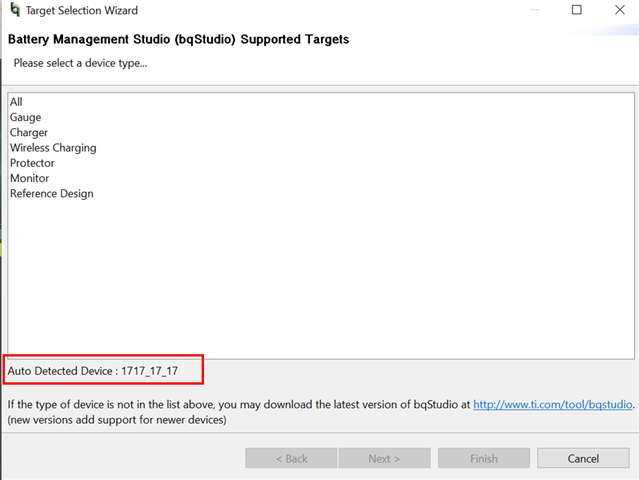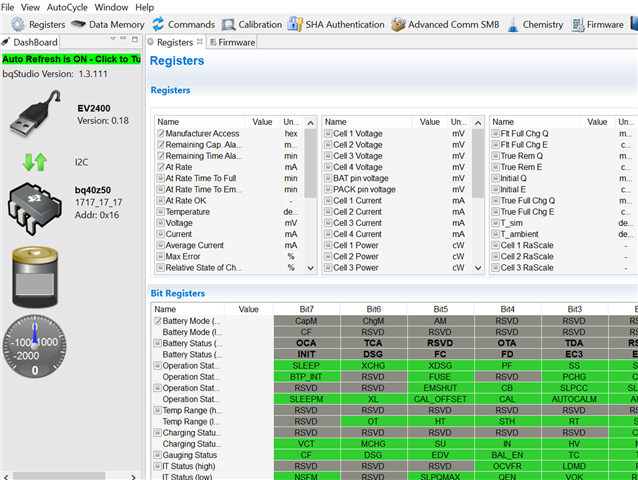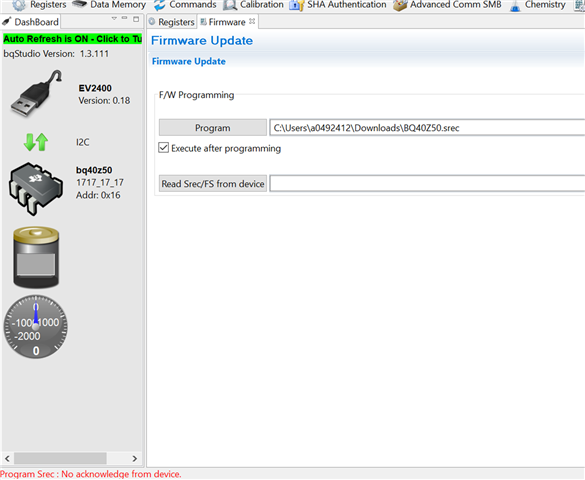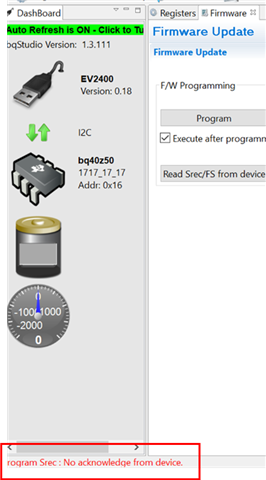Other Parts Discussed in Thread: BQSTUDIO, BQ40Z50, EV2400
Hi team,
Customer encountered that BQ40Z50EVM can't communicate with BQstudio, they use 1s battery (3.8V) connected between 1N and 1P, and short 1P to 4P. The problem was that when they try to communicate with BQstudio, there is no response from BQstudio (They pressed the wake button). Then they continued to press the wake button and tried to communicate with BQstudio at the same time. They found that BQ40Z50EVM still could not communicate with bqstudio normally, and returned to 1717_17_17, shown as below picture. Could you please help to explain why this symptom happened and how to make BQ40Z50EVM communicate with bqstudio successfully. Thanks!