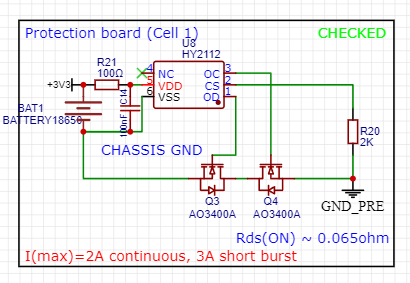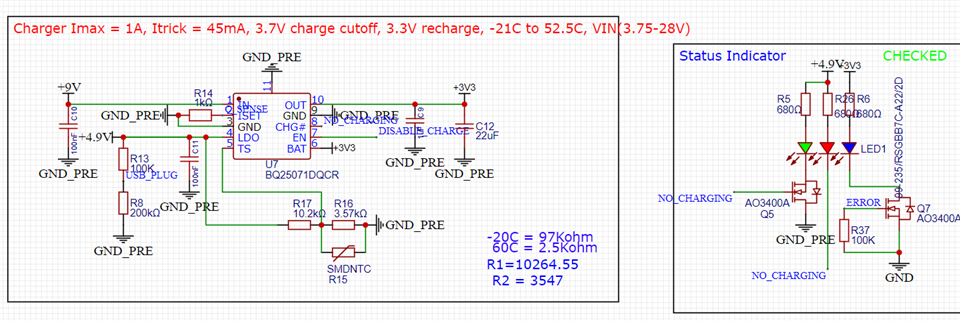Hi Texas Instruments,
I. First Topic:
I have a charging circuit using BQ25071 to charge my 1 cell LiFePO4 battery system (which has the battery and the protection circuit). The circuit is as below. Currently, after ordering the PCB and soldered the parts, the PCB doesn't charge the battery (both via current measurement and the charge LED (a red LED) doesn't light up, but only power source detect LED ( a green LED) lights up.
Here are the tests I have tried:
1. Ensuring battery voltage is presented on the VBAT and VOUT pin of the chip when the +9V line is absent.
2. Ensuring V(TS) is within range ( in my case at 20C, V(TS) is 21% VIN, which should be fine.
3. 4.9V is working as the green LED is on and I can measure voltage on LDO pin of the chip.
4. Battery voltage is 3.34V at the time of measurement, is it not low enough to trigger recharge?
5. VOUT is 2.23V when I plug in the power source, but remove the battery. This is weird as I thought VOUT should be held at somewhere close to max charge voltage.
Noted that when I plug in the power source for the chip, I only supply 4.7V to the VIN pin (power comes from the 5V USB-C, but has 0.3V drop through a Schottky diode). Also I'm confused about the use of EN pin. Is the correct sequence every time I turn on the chip is: pull it low, then leave it high Z (or float) ? I want to utilize max charge current so I set R(Iset) = 1K. What is the default charge current if I don't perform this sequence
Please let me know if there is any reason why my board doesn't work. I really appreciate it.
II. Second Topic:
If the answer for the first question is because my battery is not low enough to trigger recharge, then is there any possible way I can force the chip to recharge. In fact, 3.3V is about 70-80% SoC of the battery, and in case user plugs in the charger, at 80% SoC for example, the board won't start charging at all, and the battery will always stuck at 80% until the battery drains below this threshold. My MCU has its own algorithm to determine when to charge and stop charging, so I prefer the BQ25071 doesn't involve in this charge control process.
Best regards,
Xander