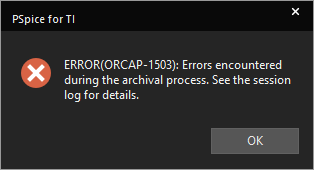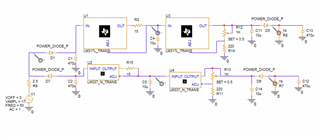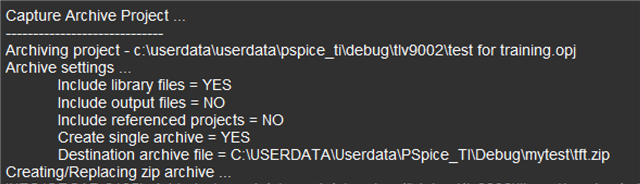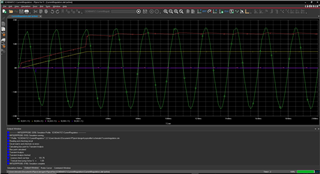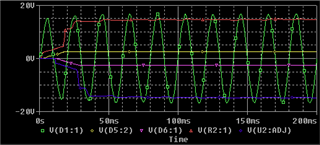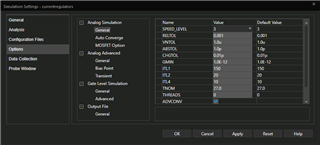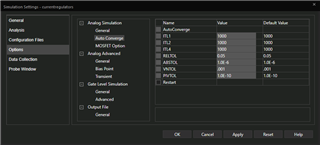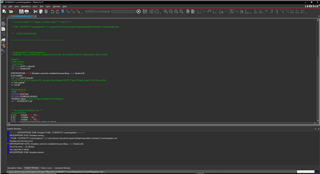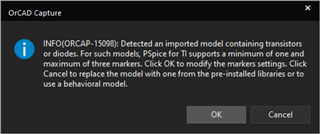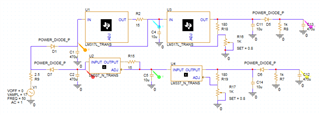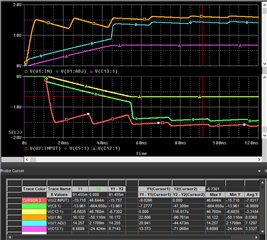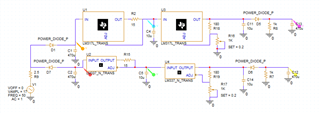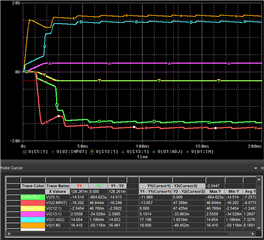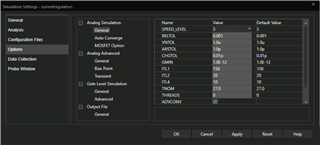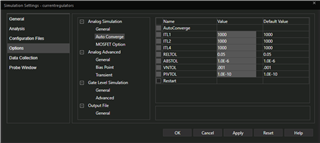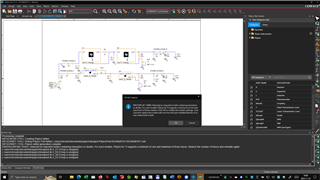Other Parts Discussed in Thread: , LM317, TPS7A39
I am designing a bipolar power supply circuit using LM317lL and LM337L. I started out using LM337N in PSPICE for TI because LM337L is not available. Ultimately I will need LM337L for layout purposes. I could download the model for LM337L but don't want to use it in the early design stages because adding it will limit me to three probes. Meanwhile I have nothing but trouble with the LM337N model. My simulations sometimes produce flatline 0V output or kilovolt spikes at the LM337 output and/or take forever to run. The outputs of the LM317 behave as expected. I attempted to attach a project, but got an error message trying to archive it. t. I looked at the session log as suggested by the attached error message, but it provided no additional information. Is there something wrong with the LM337N model? Would it be possible to add the LM337L to the PSPICE for TI library?