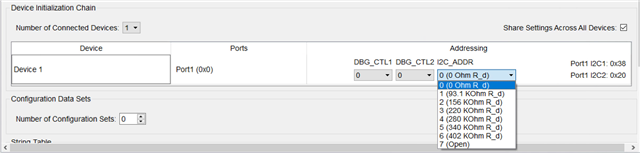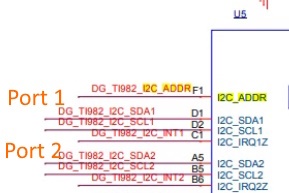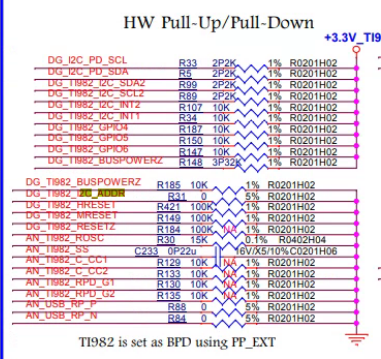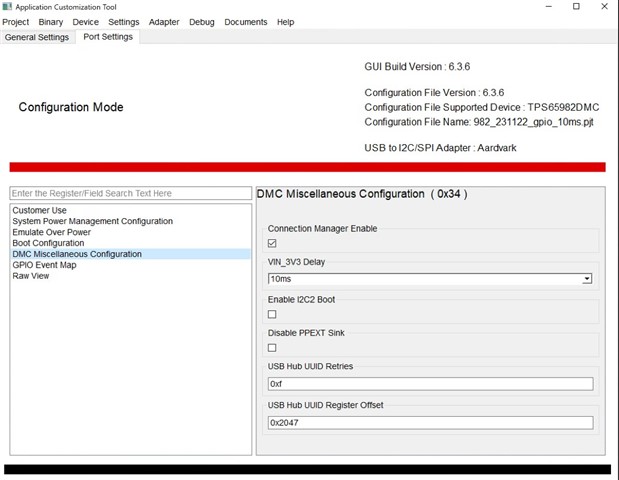Other Parts Discussed in Thread: TPS65988DK
We have some problem need to check the TPS65982DMC register for boot status.
But based on the INTEL Gorilla Creek V2 reference design, it's I2C_ADDR pull down to GND by 0 ohm config as I2C Master.
On I2C port 1 only seem TPS25988 4 slaves as 0x20 0x24 0x21 0x25, also the FL5801 as 0x38.
Also tried to set as 280K ohm to transfer to I2C slave as datasheet table 8-5.
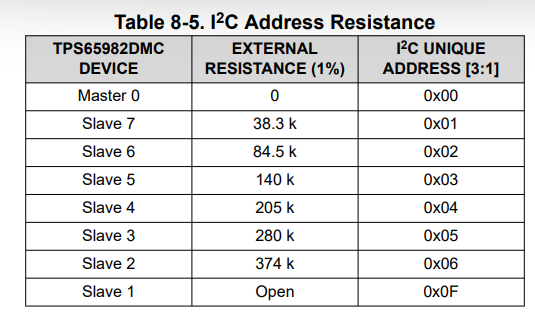
But still no other slave address found on I2C port 1 & port 2.
Another confusion is the resistor value lists different on the Application customization tool. Which one is correct?