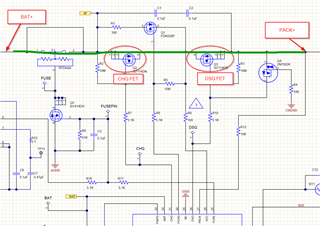Other Parts Discussed in Thread: BQ24610EVM, BQ24610, , BQSTUDIO, EV2400
Hi guys,
I use BQ40Z50EVM for Battery Management and BQ24610EVM for battery chargers. The diagram connection is like an attachment fig1.
As I measured, the Battery does not charge when the AC/DC Adapter is plugged in, the voltage output at the J5 connector is 12.6V but the voltage at the Battery is still 12.25V (the battery voltage before plugged in).
When I connect only the battery with BQ24610EVM like in Fig, don't use BQ40Z50EVM, BQ24610 is running normally, I can unplug the AC/DC adapter, and the voltage at the SYS connector is 12.25V - which means the battery can open to discharge.
When I unplugged the AC/DC adapter, the voltage SYS in BQ24610EVM was ~0V, which means the battery could not open the discharge.
When I measured only BQ40Z50EVM, no voltage output at J4 pin Pack+, which meant I could not open the battery for charge or discharge.
Can I use BQ40Z50 together with BQ24610?
Also, I attached the schematic when I use BQ40Z50 and BQ24610, Can you take a look to help me resolve this problem?