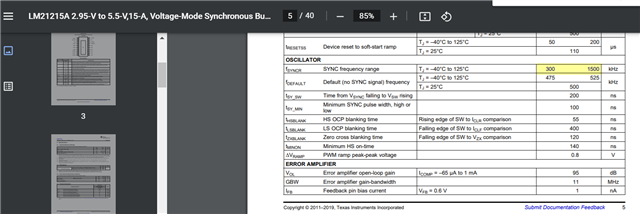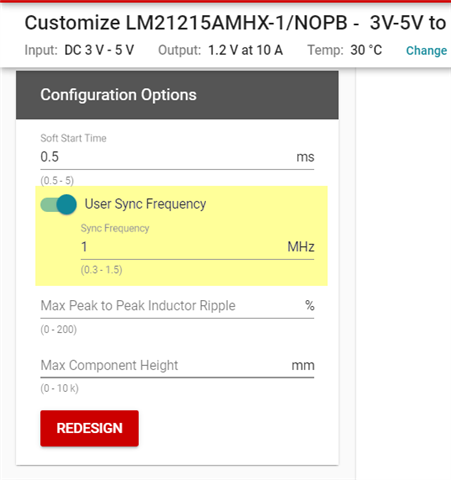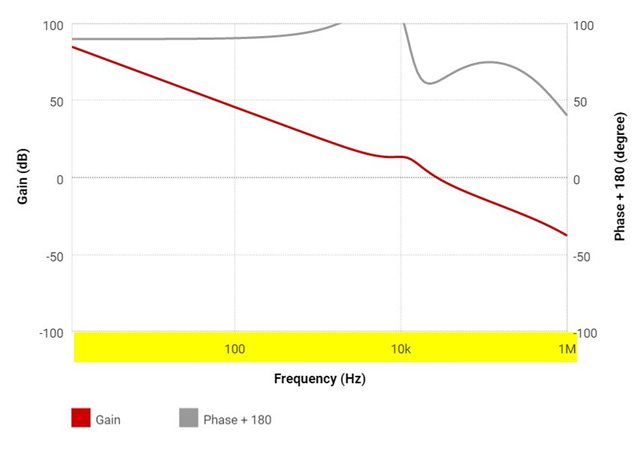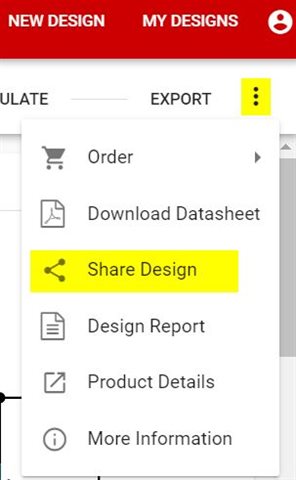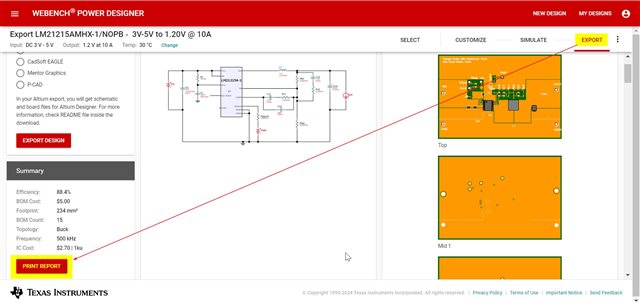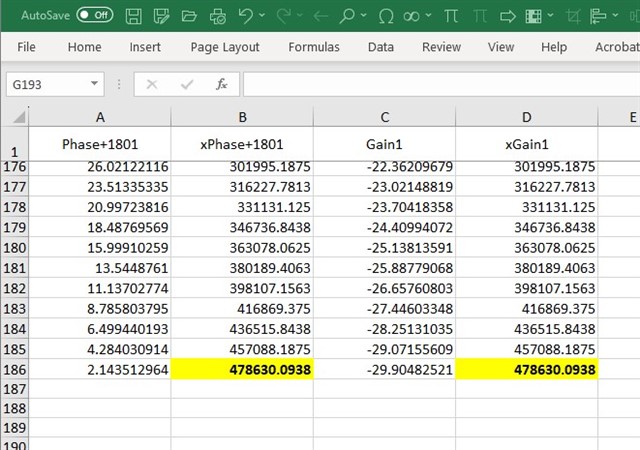Hello,
I am running output ripple analysis on LM21215A power converter. the simulation runs from 100Hz to 1MHz. I can't find any option on Webench to change this frequency range, to 100MHz. Also, how can I save my custom design in webench and recall it when I need to re-run the simulation with changes?