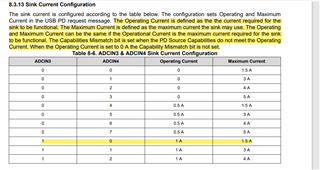Other Parts Discussed in Thread: TPS25750
Hi,
We are testing the Current Limiting function on TPS25730EVM using a Mains USB-C Power Adaptor (5v to 9v, 3A) as input.
And output to an E-load (using CR mode, set R=5 ohms) to consume 1.8A.
TPS25730EVM setting is:
1) ADCIN1= 5v (decode 0) Vmin
2) ADCIN2= 9v (decode 1) Vmax
3) ADCIN3= 1A (decode 1) Ioperate
4) ADCIN4= 1.5A (decode 0) Imax
When powered on, the E-load shows 9v and 1.8A so would like ask if we need to do other setting in order for the current drawn to stop at 1.5A ?
Also we noticed that the 'SINK_EN' and 'CAP_MIS' LED did not light up for capability mismatch, could you recommend a method to test the 'CAP_MIS' and 'SINK_EN' ?
Thank you