Other Parts Discussed in Thread: BQSTUDIO, BQ25750
Tool/software:
Hello!
I'm trying to install the latest version of bqstudio but this message appearas:
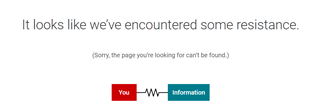
I was able to install version 1.3.111 but there is no support for the BQ25750 IC.
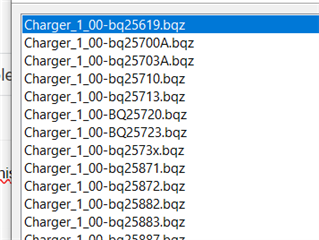
This thread has been locked.
If you have a related question, please click the "Ask a related question" button in the top right corner. The newly created question will be automatically linked to this question.
Tool/software:
Hello!
I'm trying to install the latest version of bqstudio but this message appearas:
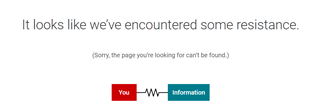
I was able to install version 1.3.111 but there is no support for the BQ25750 IC.
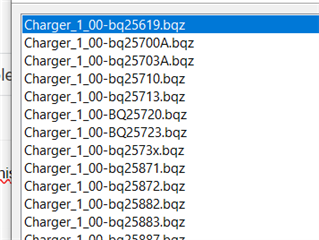
Hello Mateus,
We are working on fixing this. In the meantime, you can find the BQ25750 BQZ file here: https://e2e.ti.com/support/power-management-group/power-management/f/power-management-forum/1357451/faq-bq25750-bqz-file-for-bqstudio
Best Regards,
Ethan Galloway
Hello, Ethan. Could you please send me the installer for the latest version via e-mail? mateus.ramos@xmobots.com.br
Hello Mateus,
You can add the BQ25750 BQZ file to BQStudio's config folder. The default file path is C:\ti\BatteryManagementStudio\config.
The BQ25750 bqz file should also be in the BQSTUDIO-TEST installer as well.
Best Regards,
Ethan Galloway
Hi Ethan,
I was able to install an older version of the BQSTUDIO, but I would like to install the latest version, could you send me the installer for the latest version of BQSTUDIO?
Hello Mateus,
Here's the link to the installer: https://www.ti.com/tool/BQSTUDIO
Best Regards,
Ethan Galloway