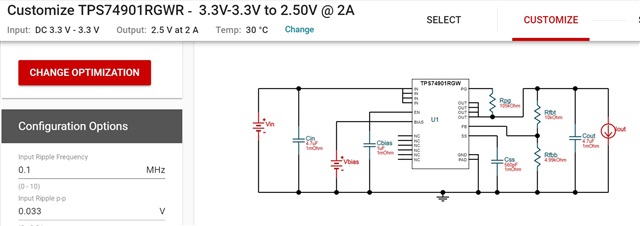Tool/software:
Hi!!
Used TI webench power designer for a 3.3V to 2.5V LDO using TPS74901.
Why does the circuit output show Enable pin as connected to ground through a capacitor.
Settings chosen in webench:
Vin (min & max) = 3.3V
Vout (min & max) = 2.5V
Iout Max = 2A
"Maximum efficiency" option chosen in design consideration
Thanks!!