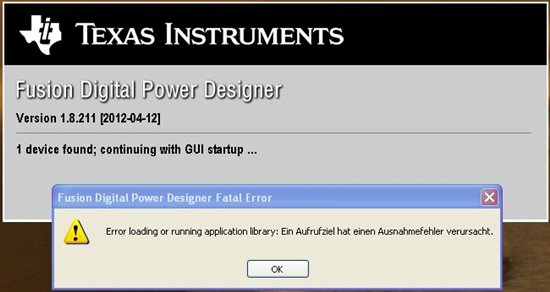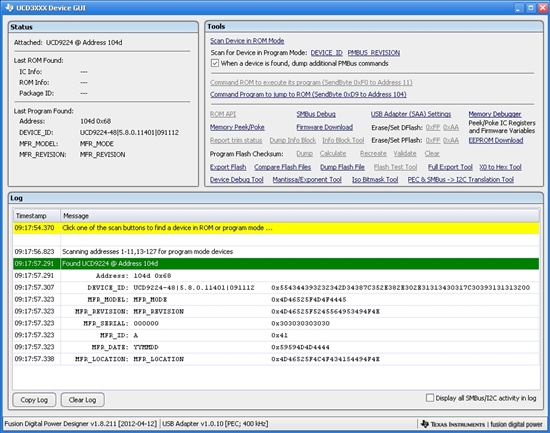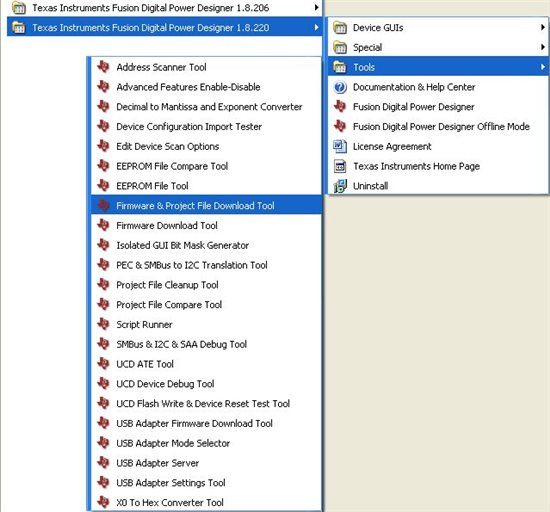Hi,
I'm testing the Eval-Board UCD9224EVM-464 and I have a problem to startup the Fusion Design GUI.
At the beginning it worked fine. I connected the Eval-Board to my PC with the USB Interface Adapter and made some configurations and read out the status. But through a wrong configuration at the Eval-board or something like that, the Fusion Design GUI don't startup.
I'm getting this alert:
The second part in German means: Target of an invocation that caused an exception.
The I²C connection seems to be OK. The lost or damaged configuration in this Power-controller produced this alert in some way. The Fusion Design Program closes after that alert. I'm getting the same result with an other PC with an other OS.
Is there any possibility to program the UCD9224 by an other program than Fusion Design,
or any other possibility to get the start configuration again?
Greetings,
Dominik