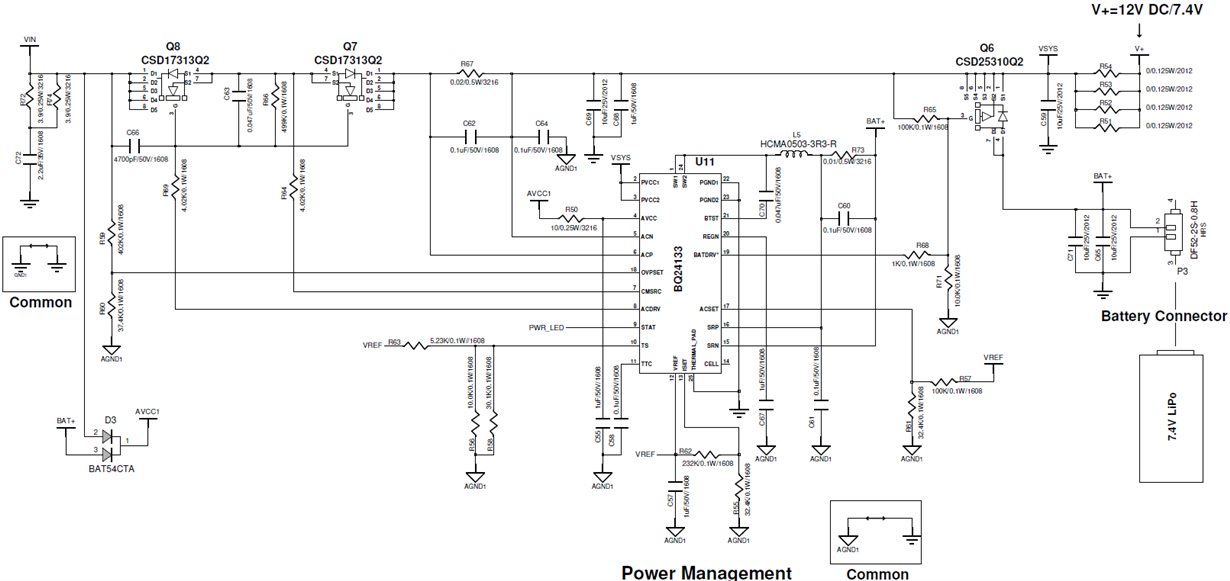Hello,
I'm making a portable Bluetooth speaker using TI BQ24133 PMIC, TLV320AIC3204 codec, TPA3110d2 AMP.
I was successful with the board bring up, but there are some serious noises(white noise + power noise) going into the audio line whenever BQ24133 is powered up.
I added a schematics of my circuit below. I mostly referenced the datasheet's example circuit and portable boombox example in this page"http://www.ti.com/tool/pmp9491?keyMatch=portable%20speaker&tisearch=Search-EN-Everything"
System condition is.
12V, 2A DC power input through VIN
7.4V 2s1p Li-ion battery connected to BAT +
Using Nominal 7W, Max 20W speakers. LM3481 DCDC boost up powers the TPA3110d2.
I'm not sure if the power is directly affecting the audio lines or it's some kind of parasitic noise.
I'm thinking of adding a LC filter in between the codec and the class D amp and see if it filter out the white noise
But is there anything wrong with my schematic that is causing this mess?
Thank You