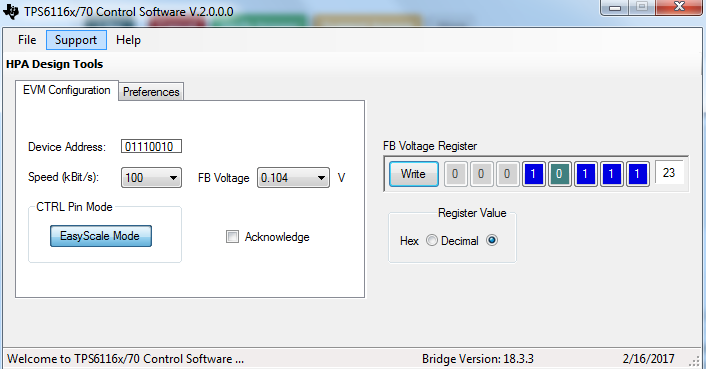Other Parts Discussed in Thread: TPS61165
Dear all
I just bought the evaluation kit and tried to used it with the easyscale protocol enabled. The onboard LEDs do not change brightness however.
Here is what I did
a) The CD delivered with the kit, is empty. I hence downloaded the windows 7 compatible SW from the website of TI. I am using windows 10.
b) I connected the delivered USB-IO-Box, and tried to start the SW. The SW asked me to upgrade it to V1.8.x.y which I did. After flashing, powercycling the box, the Control SW connected to the USB-IO-Box.
c) I set the jumpers thereby closing JP1 and JP2.
d) I connected the power to the board. The LED turn on and shine brightly.
e)I started the control application. I enabled the EasyScale Protocol using the GUI of the control program, and tried to sent new brightness values. The application complains about not receiving an ACK. The brightness remains unchanged.
I would appreciate some help- What do I need to do to make it work ? And is there source code available for changing the brightness?
Many thanks
Tilman
a) I connected the box to a windows 10 PC, and downloaded the windows 7 compatible SW from the website of TI.