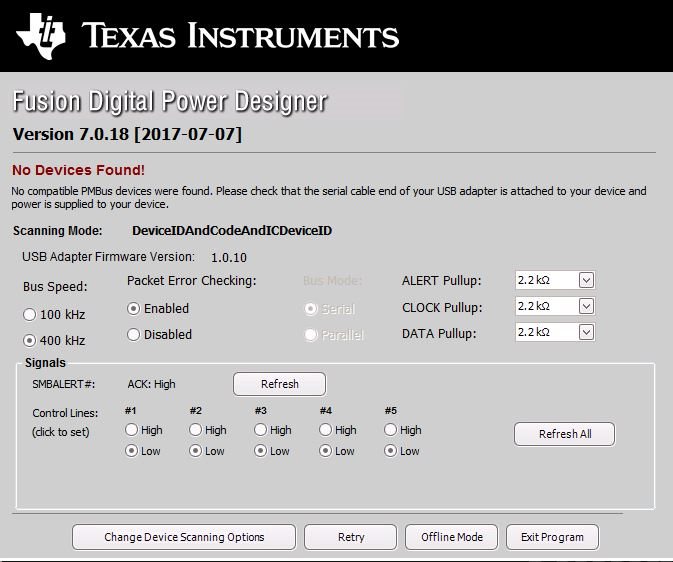Other Parts Discussed in Thread: TPS40400
Tool/software: Starterware
hi,
I am following the TPS40400EVM-351 user guide by connecting the USB-TO-GPIO cable to TPS40400EVM-351 board. Power up the board with +5V as mentioned in the user guide.
However, when I power up the Fusion Digital Power Design tool, it cannot detect the board. I am very sure the pin direction is correct and the UPB to GPIO driver is detected correctly in Device manager (Win 7, 64 bits). Even I set to slower speed of 100KHz, the result still the same as below.
Any advice, how can I bring up the Fusion Digital Power Design to detect the board with error message " No Devices Found"?
Best regards,
kpk