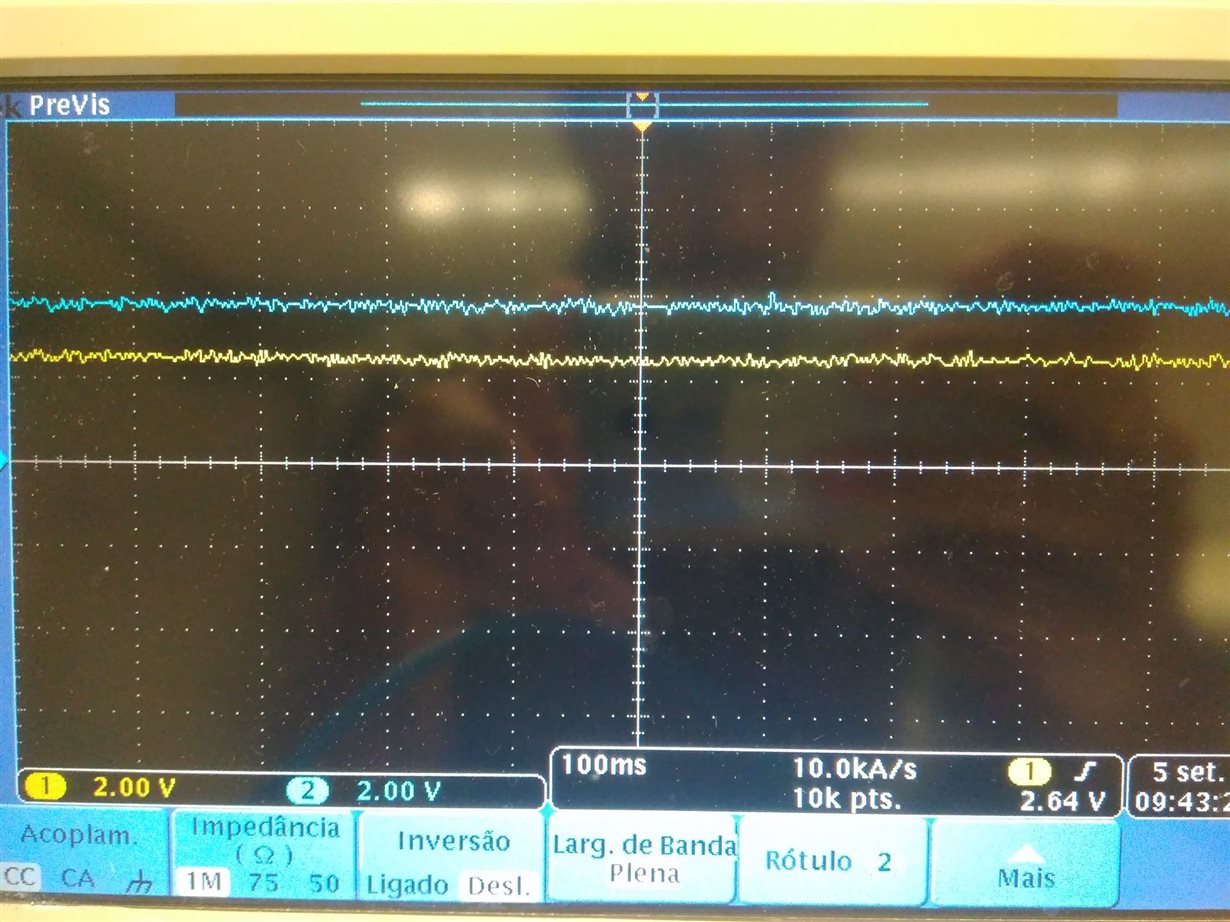Hi everyone,
I implemented this circuit:
what be happening is:
Vin = 3.1 -> Vou = 1.3V
Vin = 3.6 -> Vou = 2.3V
Vin = 4V -> Vou = 2.8V
The circuit dont have load.
I tested with battery, and variable powersource.
I checked resistors and its correct value.
i have two boards and the problem is the same in both.
Someone have idea what can be happening?
BR