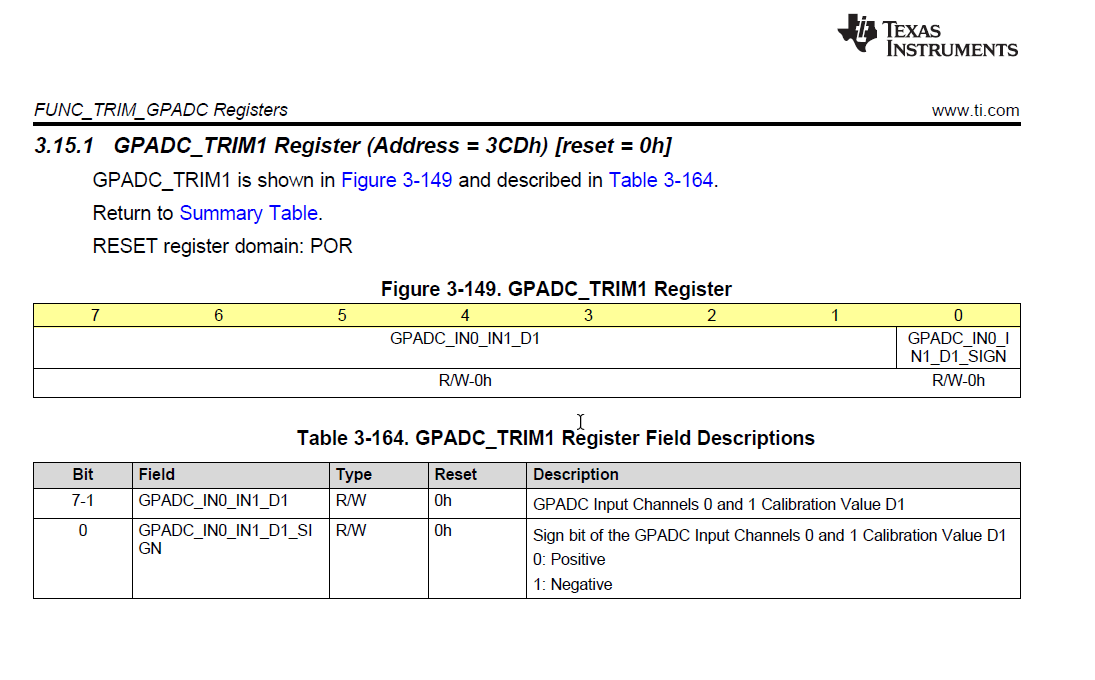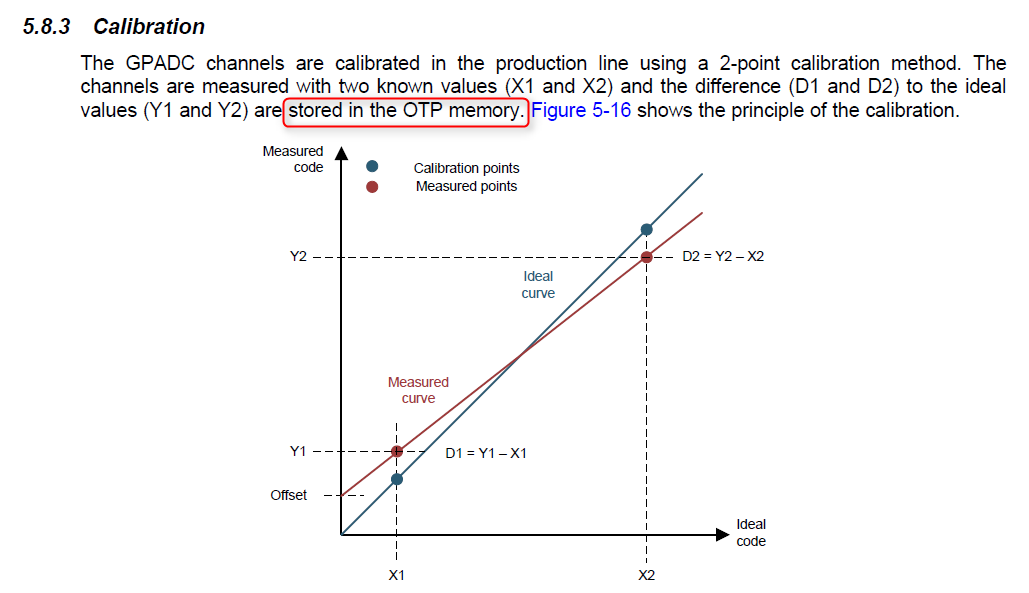Hi,
We are using TPS65919-Q1 in our project. We have to calibrate ADC channels.
I go through the slia087a.pdf document for ADC calibration which is available in attachment.
In this I have some doubt ,
1) Initially GPADC_TRIM1 and GPADC_TRIM2 register values are zero. Then how to calculate Gain and offset error using below formula ?
Gain k = 1+ (D2 - D1)/(X2 - X1) and Offset b = D1 - (k - 1) * X1
In this X1 and X2 are given voltage in ADC value and D1 and D2 are GPADC_TRIM1 and GPADC_TRIM2 register values.
2) And after calculation of gain and offset how to use it ?