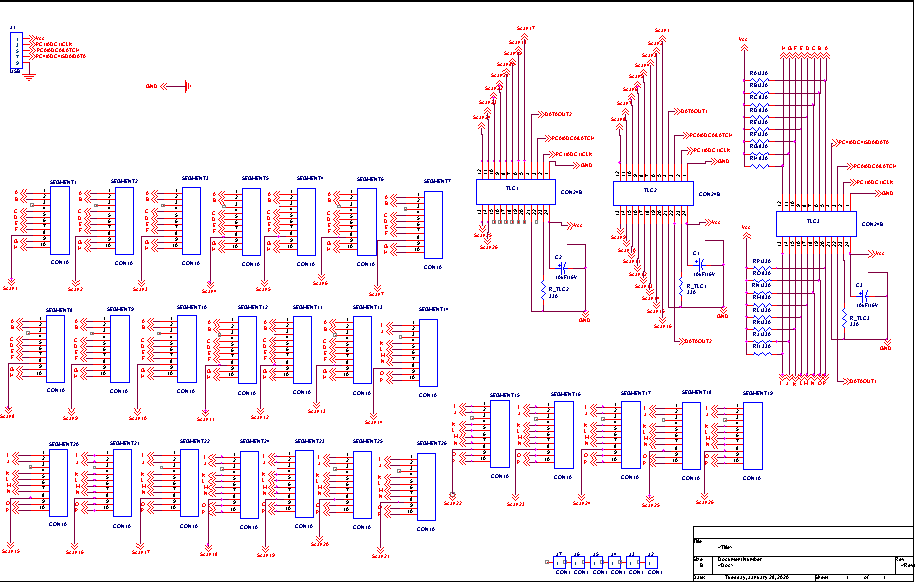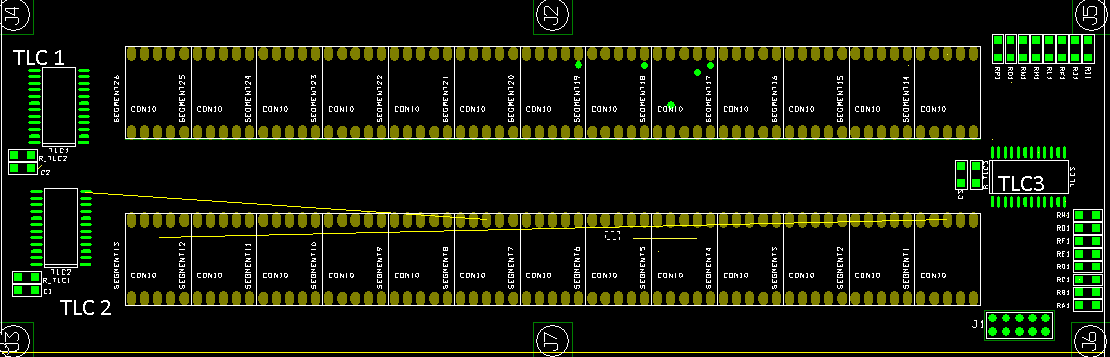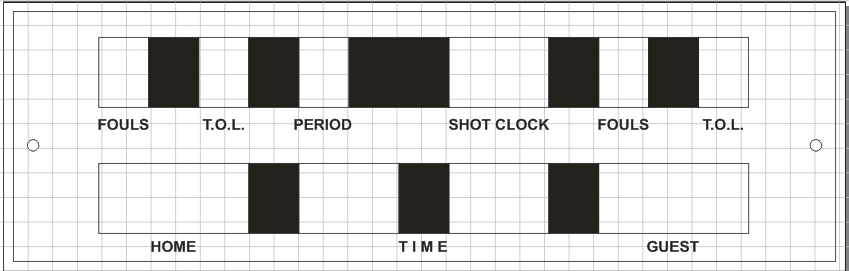Hi, I just want to ask the about this 16 channel LED driver, I have just started doing coding and arduino (i am a noob), roughly more than month now, and I needed to drive two rows of seven segments (each row has 13 seven segments)
I was able to produce 0 - F characters (using 8 bits e.g. 00001000, 11111111) by using a 2x8 keypad, but I needed to place each character in each segment accordingly.
the problem is, the output is scattered, , the cause maybe because of the 2 TLCs that functions as the scanner for each row.
I'll show you the circuit below.,.. PLEASE DO NOT MIND THE Data, clock, latch, pins on TLC 3. They are already corrected on the actual circuit.
I need some help from someone out there...
thanks a lot!