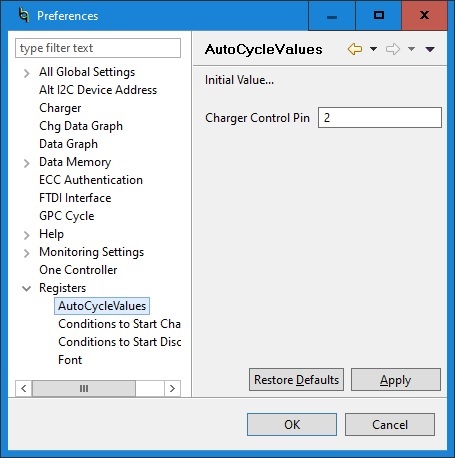Part Number: BQ40Z50-R3-DEVICE-FW
In spite of the non existent TI documentation on using AutoCycle with the BQ40Z50_Rx devices, I have managed to get version 1.3.100 bqStudio's AutoCycle working with the BQ4Z50-R3. There is one thing I haven't been able to work out what it does and that is the AutoCycle Values option, see picture. Can anybody enlighten me as to what this option does? What pin does it refer to and what are the options?
For those that are interested, the two active outputs are VOUT.1 and VOUT.2. They are active high outputs going to 3V3 and not 5V. In addition, VOUT.3 follows one of these two outputs (can't remember which). These two outputs are also available at the two right most port 5 pins, with GND being available on pin 21. The labeling of this port on the EV2400 is wrong. The labeling of the port is
5.1 --------------------------- 5.12 (top row ?)
5.13 ------------------------- 5.34 (bottom row?)
It actually is:
2 4 6 8 10 12 14 16 18 20 22 24 (top row) Pin 2 is VOUT.4, pin 24 is VOUT.2
1 3 5 7 9 11 13 15 17 19 21 23(bottom row) Pin 1 is VOUT.3, pin 23 is VOUT.1, pin 23 is GND
In addition, another little quirk of the tool, if you make changes to the either of the "Conditions to start charging" or "Conditions to start discharging" options, they only take effect the next time bqStudio runs not once you press Apply or OK.