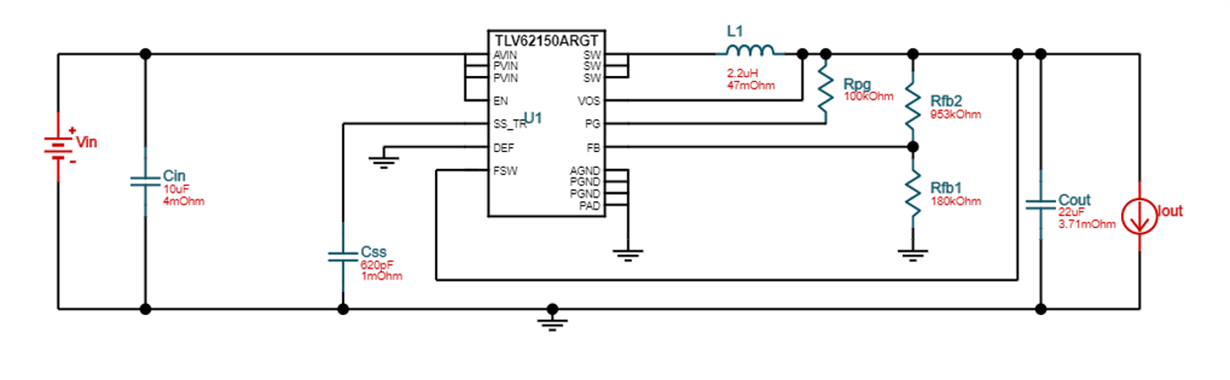Hey team,
I'm trying to simulate the TLV62150ARGT converting a 12V supply down to 5V at 1A. I know this is pushing the maximums outputs, but I think it should be fine. Webench suggested the following build which I reconstructed in ti-spice after having mixed up the FB / PG pins which are conveniently reversed in spice:
Output of the circuit:
I double checked the wiring and values, so I would love to hear your thoughts on this. I am also open to hearing any suggestions on how to decrease run time for the simulations as these are taking quite a while on my laptop.
Do I need to use an analog ground for AGND,PGND, and PAD? Does this affect the spice simulation? I haven't simulated a device yet that needs a different ground.