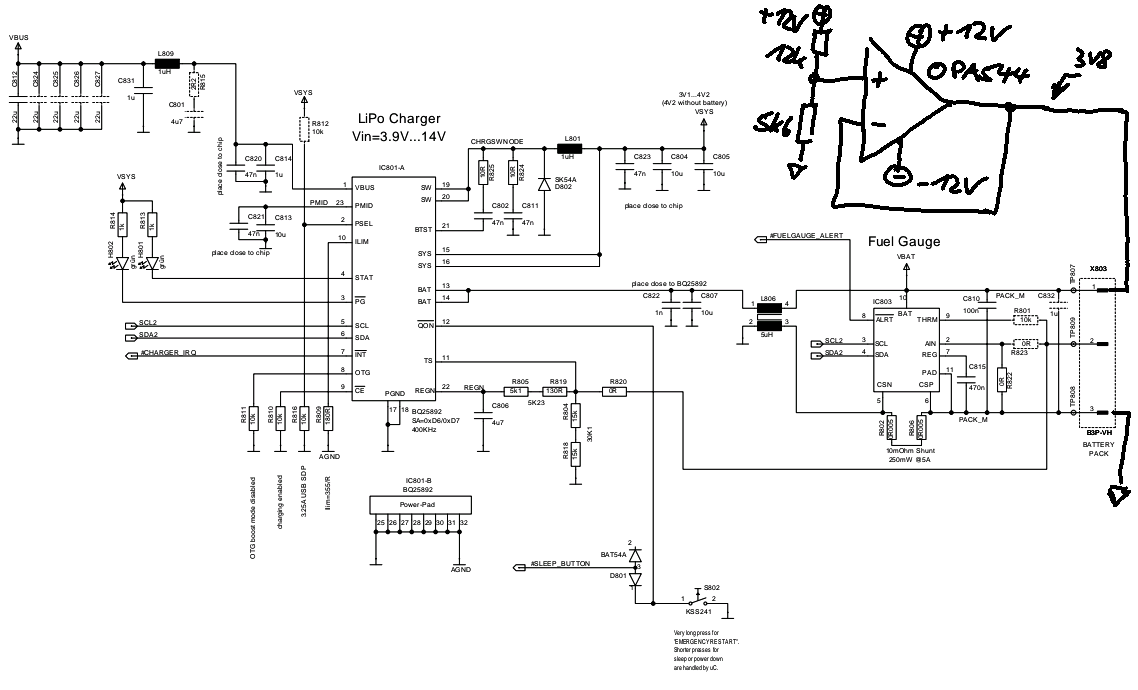We have developed a hardware where the BQ25892 is used to charge a connected battery pack. During production test of the assembled PCB, we would like to verify the battery charging path as well. We use bed-of-needles with an automated test procedure.
To include a battery pack in the test fixture is no option. On the long term the battery will always be fully charged. So we tried the attempt as described in your application note SLVA618. It looks like the battery simulator is not detected as a battery because there is no current flowing into the charging path and BQ25892 LED indicating charging is not happening. The voltage measured on the BAT+/BAT- pins is 3.8V.
Any idea why the BQ25892 is not starting to send charge current thru the battery simulator?
regards
Michael