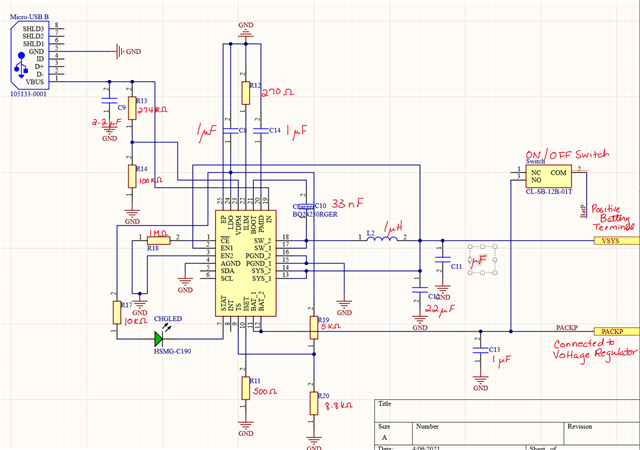I have soldered on the following charging circuit onto a printed circuit board. I followed the datasheet and determined that these were the proper components. I asked in an earlier question concerning how to configure En1, En2, SDA, and SCL on this forum, and based on the response this is how I arranged it. When I plug in the micro usb type b, the battery won't charge. I get an input voltage of 5 volts. The battery is a 3.7 V 290 mAh battery. Is there any component value off, or any issue with my design that may cause the charger to not work? I am only using it as a stand alone charger.