Other Parts Discussed in Thread: MSP-EXP430F5529LP, TPS6521815, TPS65218, USB2ANY
I was trying to program the EEPROM of TPS6521835 using BOOSTXL-TPS6521835 +MSP-EXP430F5529LP. After connecting the hardware to the computer, i opened the UI and created project. When i tried to read the registers i am getting below shown error.
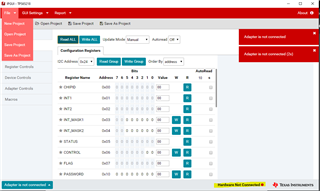
This MSP-EXP430F5529LP has used for development of other TI ICs also. Do i need to flash any firmware before programing as said in the section 2.5 of BOOSTXL user guide.
Also as said in section 2.4 second point i am not able to locate the .json /.js files
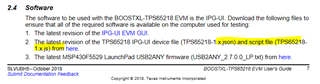
Can you help me to solve this.

