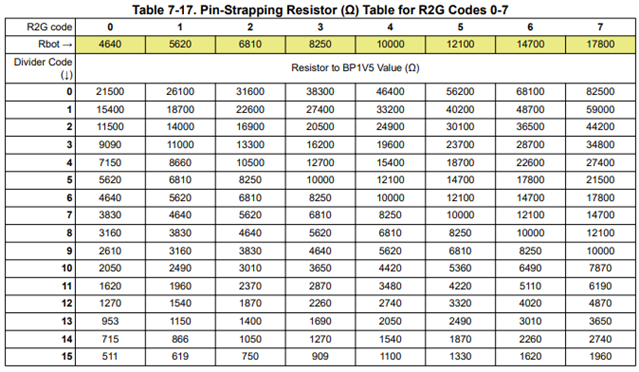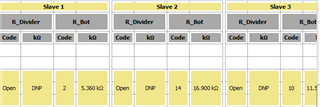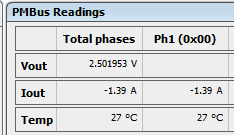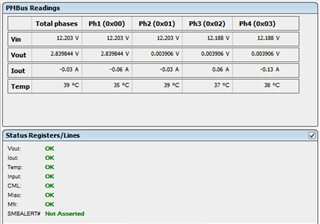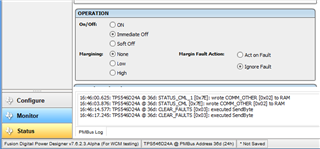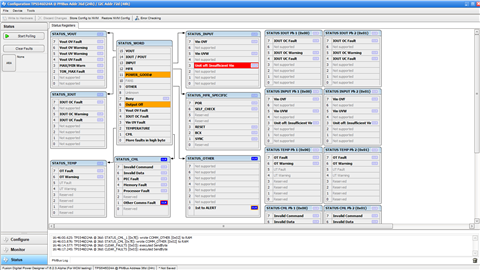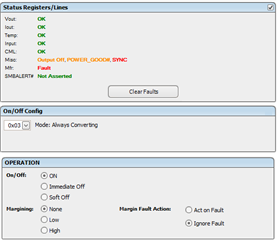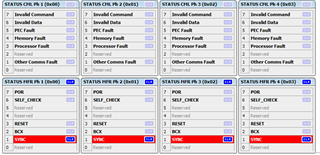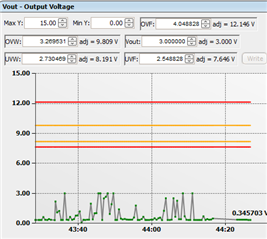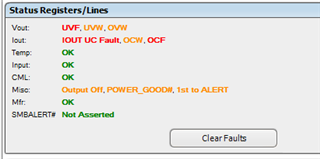Other Parts Discussed in Thread: PMP21814, , TPS546D24
Hi Support Team,
I follow the PMP21814 to implement the 4-phase circuit. However, I am unable to read any slave device via Fusion GUI.
My board can operate well in a standalone mode; e.g. VOUT can bel changed via PMBUS.
Please advise what is the critical signals for the slave devices to work. I did check the following signals which look good:
1. MSEL2 (RBOT) of Master is set to 8.25K
2. MSEL2 (RBOT) of Slaves are set at 5.36k,11.5k, 16.9k according to GUI and reference design
3. GOSNS of Master is tied to ground
4. GOSNS of Slaves ae tied to BP1V5
5. VSHARE are connected to all devices
Am I missing any set-up which stops the Master Device to get data from Slaves?
The current WEBBENCH support 2-phase only. Is it possible to configure WEBBENCH to 4-phase mode?
Thanks,
Albert