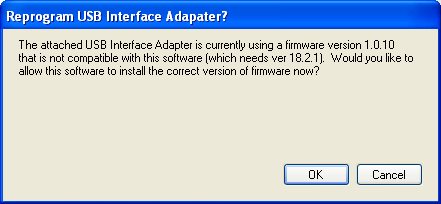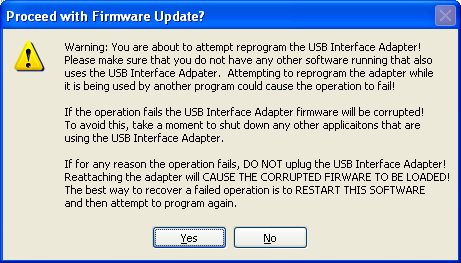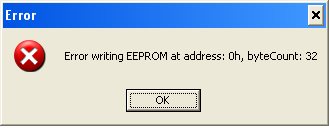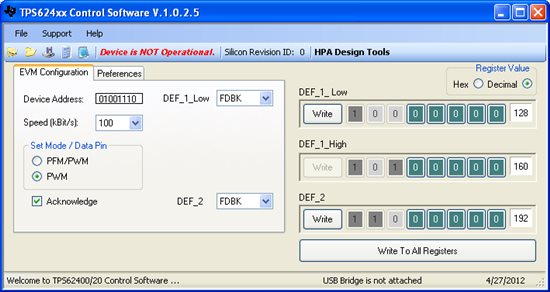Hello, when I open the tps62420evm eval software, I get the following:
after selecting "ok",
After selecting "yes,"
After selecting "ok,"
The "device is NOT operational" if I do not perform the firmware update, but when I try I get an error. It's likely that the device firmware is ok, as I just rec'd it from TI, and don't think they would ship something that far out of rev. It's more likely that my PC does not recognize the adapter.
Does anyone have experience with this? Is there something that I need to do? The green LED next to where the USB is connected is illuminated.
Any assistance would be greatly appreciated.
Thank you,
Al