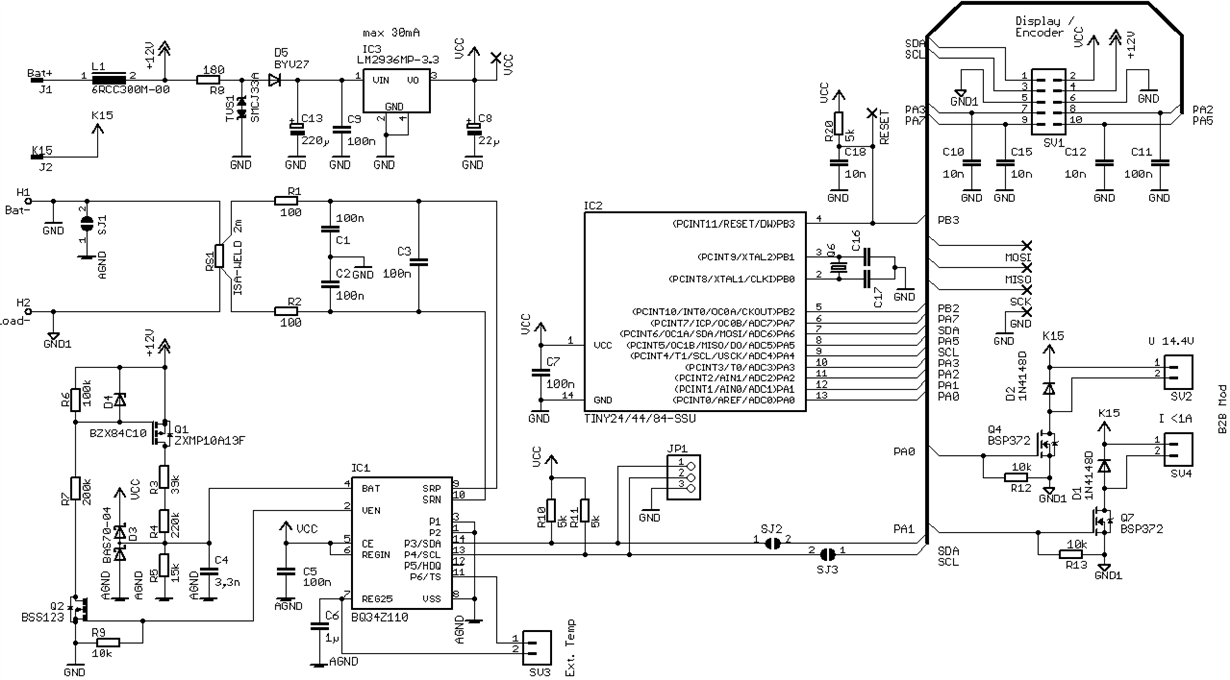Other Parts Discussed in Thread: BQ34Z100-G1
Hi
Help check the attached schematic.
A SRP, SRN, P1, P2, TS, HDQ didn’t connect up the BQ34Z110. I2C wire connect 1.8K Pull-up resistance, and I2C bps is 400K. 12V and 5V are specified on a picture, and they were used Power supply voltage. Currently between Mcu(Atmega128) and BQ34Z110 still do not communicate. 1. If I connect a CE, REGIN, VSS, SDA and SCL up to a BQ34Z110, between a MCU(ATMega128) and BQ34Z110 can be communication? 2. I config circuit as picture in www.mikrocontroller.net/.../339243, then supply voltage to VEN Pin. but voltage near to 0 voltage. Is it nomal operation? When I organized a circuit as a picture and then supply Voltage to the VEN pin, the voltage was close to 0V. After supply voltage to a BQ34Z110, a MCU sent out BlockDataControl Packet to BQ34Z110. but a BQ34Z110 didn’t receive return data. If I want to BQ34Z110’s normal operate, do I send a start packet(like a something special packet) for BQ34Z110’s normal operate?
Thanks
Star